Longman Dictionary of English v2.4.7 [Paid]
Requirements: 5.0+
Overview: The new edition of the best-selling Longman Dictionary of Contemporary English is a complete vocabulary and grammar resource that will enhance your learning of English.
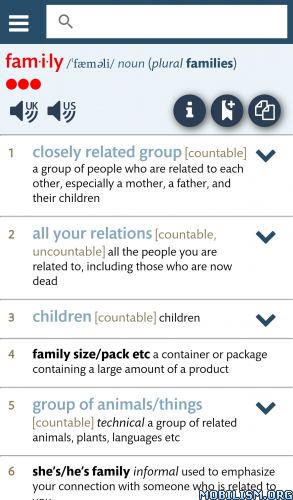
The Longman Dictionary of Contemporary English (6th Edition)
Now with integrated Grammar, Thesaurus, and Collocations Dictionary.
Improve your English with the full content of the dictionary at your fingertips:
Natural English
● 165,000 corpus-based examples of natural English show words in context and how English is really used.
Comprehensive
● 230,000 words, phrases, and meanings – more than any other learner's dictionary.
Easy to use – easy to understand
● Definitions written using a vocabulary of just 2,000 words – the Longman Defining Vocabulary, ensuring all definitions are clear and easy to understand.
Expand your vocabulary
● Frequency information on the most common words – the new Longman Communication 9000 – helps you learn them first.
● Words from the Academic Word List highlighted to help you improve your essays and presentations.
Write and speak fluently
● An integrated Collocations Dictionary with more than 65,000 collocations: learn word combinations to use the correct words together, such as ‘take a test’ (not ‘make a test’), ‘heavy rain’ (not ‘strong rain’), and ‘highly successful’.
● The integrated Thesaurus with more than 18,000 synonyms, antonyms, and related words helps you improve your writing by using more precise and high level words: stop saying ‘nice’, instead, say ‘lovely, delightful, enjoyable, wonderful, brilliant’.
● Register Notes on the differences between spoken and written English help you express yourself precisely.
Improve your grammar
● Avoid making common mistakes and get extra help with grammar patterns and using the correct tenses.
Improve your pronunciation
● All headwords pronounced in both British and American English
PLUS
● All example sentences pronounced in either British or American English (via external links)
All this makes the Longman Dictionary of Contemporary English the largest resource of English available on any mobile platform.
________________________________
Application Features:
● Full content of the print dictionary
● PLUS additional collocations, synonyms, and word origins
● Guide on how to use the dictionary
● Search using wildcards and suggested words
● Predictive text in search helps you with spelling as you look for words
● Search for idioms and phrasal verbs
● Search history to help you find recently searched for words
● Support for search from within other compatible apps on your device
● Fully detailed color Retina Display images
● Bookmark your favorite words
● Copy words and text to clipboard
● Word-of-the-Day notifications
● New design and improved navigation
● Adjustable font scaling to support visually impaired users
● Saved bookmarks will be updated in a forthcoming release
The ultimate learner's resource of the English language for use anywhere, anytime.
What's New:
Minor bug fixes and improvements
If you've encountered a problem while "extracting databases" or the app doesn't run properly after it, follow these steps:
(by noer23)
— Download the apk
— Download the obb
— Install the app using the downloaded apk but do not open the installed app.
— Unzip obb and move the created folder "com.mobifusion.android.ldoce5" to "Android/obb" folder.
— Open the app. Step thru the intro and wait (just wait!) for media files become extracted. It will automatically creates "convertMp3ToDb" folder within the "Anddroid/obb" folder. it contains 23425 mp3 files and that's the reason for taking long time to extract media files at first start!
This app has no advertisements
More Info: credits to sej108i
Download Instructions:
https://uploadrar.com/u1adnmb107da
Mirrors:
https://uploadev.org/zv0asgtps4kk
https://www31.zippyshare.com/v/bp3JVHdi/file.html
OBB:
https://uploadrar.com/dj61k2b14aa7
Mirrors:
https://uploadev.org/nu8gtgalhrv6
https://mega4up.org/7lj381cxviig
Requirements: 5.0+
Overview: The new edition of the best-selling Longman Dictionary of Contemporary English is a complete vocabulary and grammar resource that will enhance your learning of English.
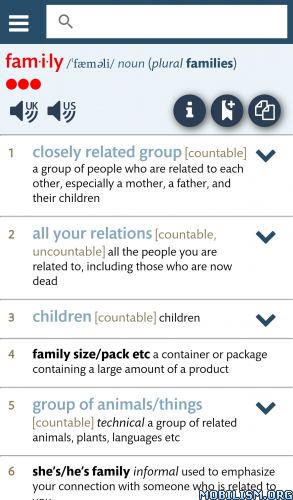
The Longman Dictionary of Contemporary English (6th Edition)
Now with integrated Grammar, Thesaurus, and Collocations Dictionary.
Improve your English with the full content of the dictionary at your fingertips:
Natural English
● 165,000 corpus-based examples of natural English show words in context and how English is really used.
Comprehensive
● 230,000 words, phrases, and meanings – more than any other learner's dictionary.
Easy to use – easy to understand
● Definitions written using a vocabulary of just 2,000 words – the Longman Defining Vocabulary, ensuring all definitions are clear and easy to understand.
Expand your vocabulary
● Frequency information on the most common words – the new Longman Communication 9000 – helps you learn them first.
● Words from the Academic Word List highlighted to help you improve your essays and presentations.
Write and speak fluently
● An integrated Collocations Dictionary with more than 65,000 collocations: learn word combinations to use the correct words together, such as ‘take a test’ (not ‘make a test’), ‘heavy rain’ (not ‘strong rain’), and ‘highly successful’.
● The integrated Thesaurus with more than 18,000 synonyms, antonyms, and related words helps you improve your writing by using more precise and high level words: stop saying ‘nice’, instead, say ‘lovely, delightful, enjoyable, wonderful, brilliant’.
● Register Notes on the differences between spoken and written English help you express yourself precisely.
Improve your grammar
● Avoid making common mistakes and get extra help with grammar patterns and using the correct tenses.
Improve your pronunciation
● All headwords pronounced in both British and American English
PLUS
● All example sentences pronounced in either British or American English (via external links)
All this makes the Longman Dictionary of Contemporary English the largest resource of English available on any mobile platform.
________________________________
Application Features:
● Full content of the print dictionary
● PLUS additional collocations, synonyms, and word origins
● Guide on how to use the dictionary
● Search using wildcards and suggested words
● Predictive text in search helps you with spelling as you look for words
● Search for idioms and phrasal verbs
● Search history to help you find recently searched for words
● Support for search from within other compatible apps on your device
● Fully detailed color Retina Display images
● Bookmark your favorite words
● Copy words and text to clipboard
● Word-of-the-Day notifications
● New design and improved navigation
● Adjustable font scaling to support visually impaired users
● Saved bookmarks will be updated in a forthcoming release
The ultimate learner's resource of the English language for use anywhere, anytime.
What's New:
Minor bug fixes and improvements
If you've encountered a problem while "extracting databases" or the app doesn't run properly after it, follow these steps:
(by noer23)
— Download the apk
— Download the obb
— Install the app using the downloaded apk but do not open the installed app.
— Unzip obb and move the created folder "com.mobifusion.android.ldoce5" to "Android/obb" folder.
— Open the app. Step thru the intro and wait (just wait!) for media files become extracted. It will automatically creates "convertMp3ToDb" folder within the "Anddroid/obb" folder. it contains 23425 mp3 files and that's the reason for taking long time to extract media files at first start!
This app has no advertisements
More Info: credits to sej108i
Code: Select all
https://play.google.com/store/apps/details?id=com.mobifusion.android.ldoce5Download Instructions:
https://uploadrar.com/u1adnmb107da
Mirrors:
https://uploadev.org/zv0asgtps4kk
https://www31.zippyshare.com/v/bp3JVHdi/file.html
OBB:
https://uploadrar.com/dj61k2b14aa7
Mirrors:
https://uploadev.org/nu8gtgalhrv6
https://mega4up.org/7lj381cxviig