Google Text-to-Speech v3.0.10.1047791
Requirements: 4.0.3 and up
Overview: Google Text-to-speech Engine powers applications to read the text on your screen aloud. For example, it can be used by.
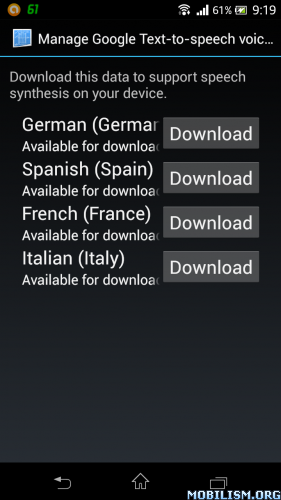
Description
Google Text-to-speech Engine powers applications to read the text on your screen aloud. For example, it can be used by:
• Google Play Books to “Read Aloud” your favourite book
• Google Translate to speak translations aloud so you can hear the pronunciation of a word
• TalkBack and accessibility applications for spoken feedback across your device
• ... and many other applications in Play Store
To use Google Text-to-speech Engine on your Android device, go to Settings > Language & Input > Text-to-speech output. Select Google Text-to-speech Engine as your preferred engine.
Languages supported: English (United Kingdom), English (United States), French, German, Italian, Korean, Spanish.
What's New
● new release
This app has no advertisements
More Info:
Download Instructions:
(Closed Filehost) https://ul.to/tf1707hc
Mirror:
http://www.kingfiles.net/sytdw0my23jz
http://turbobit.net/a0mckg727ky9.html
(Closed Filehost) https://unlimitzone.com/adcj4148r3do
Requirements: 4.0.3 and up
Overview: Google Text-to-speech Engine powers applications to read the text on your screen aloud. For example, it can be used by.
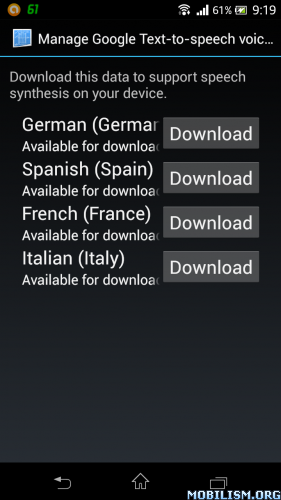
Description
Google Text-to-speech Engine powers applications to read the text on your screen aloud. For example, it can be used by:
• Google Play Books to “Read Aloud” your favourite book
• Google Translate to speak translations aloud so you can hear the pronunciation of a word
• TalkBack and accessibility applications for spoken feedback across your device
• ... and many other applications in Play Store
To use Google Text-to-speech Engine on your Android device, go to Settings > Language & Input > Text-to-speech output. Select Google Text-to-speech Engine as your preferred engine.
Languages supported: English (United Kingdom), English (United States), French, German, Italian, Korean, Spanish.
What's New
● new release
This app has no advertisements
More Info:
Code: Select all
https://play.google.com/store/apps/details?id=com.google.android.ttsDownload Instructions:
(Closed Filehost) https://ul.to/tf1707hc
Mirror:
http://www.kingfiles.net/sytdw0my23jz
http://turbobit.net/a0mckg727ky9.html
(Closed Filehost) https://unlimitzone.com/adcj4148r3do