Google Street View v2.0.0.278526253
Requirements: 4.4+
Overview: With Google Maps Street View, you can explore the world at street level.
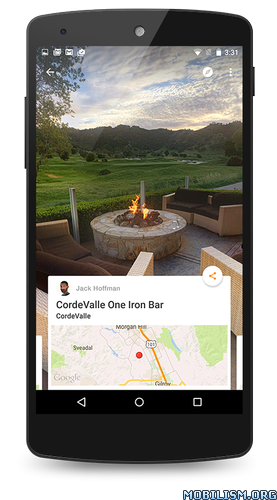
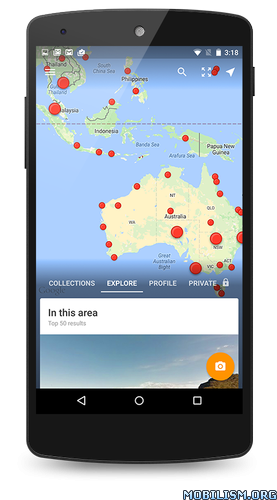
Explore world landmarks, discover natural wonders, and step inside locations such as museums, arenas, restaurants, and small businesses with Google Street View.
Also create photo spheres to add your own Street View experiences. Start with your phone’s camera or add a one–shot spherical camera (like the Ricoh Theta S) for easy 360º photography. Then, you can publish to Google Maps to share your photo spheres with the world.
Content galleries:
• Browse Google’s most popular special collections
• Explore all of Street View (including contributions from others)
• Review your public profile of published photo spheres
• Manage your private photo spheres
Creating and sharing photo spheres:
• Use your phone’s camera (no camera accessories required)
• Connect to a spherical camera to capture in one tap
• Share to Google Maps as immersive photo spheres
• Share privately as flat photos
What's New:
• In the new video mode, you can record a Street View clip while walking, cycling or driving
• Before publishing Street View collections recorded in video mode, you can preview them as widescreen movies
• Browse collections created in video mode as a map path with distance traveled
• Several bug fixes and other improvements
This app has no advertisements
More Info:
Download Instructions:
(Closed Filehost) http://www.uploadship.com/f40e58d67e4ab430
Mirrors:
https://uploadrar.com/60e8t42665bd
https://drop.download/6rw1iltzhxfa
Requirements: 4.4+
Overview: With Google Maps Street View, you can explore the world at street level.
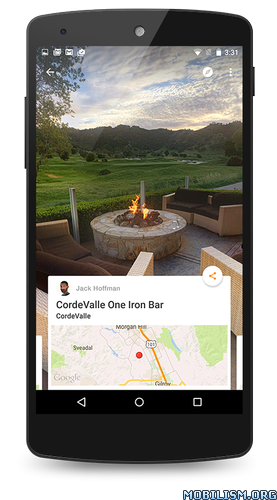
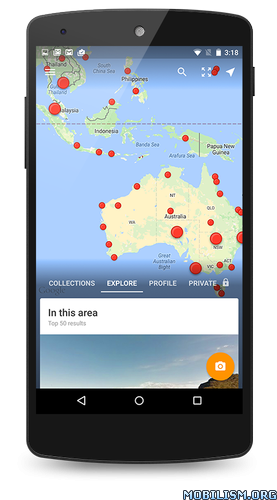
Explore world landmarks, discover natural wonders, and step inside locations such as museums, arenas, restaurants, and small businesses with Google Street View.
Also create photo spheres to add your own Street View experiences. Start with your phone’s camera or add a one–shot spherical camera (like the Ricoh Theta S) for easy 360º photography. Then, you can publish to Google Maps to share your photo spheres with the world.
Content galleries:
• Browse Google’s most popular special collections
• Explore all of Street View (including contributions from others)
• Review your public profile of published photo spheres
• Manage your private photo spheres
Creating and sharing photo spheres:
• Use your phone’s camera (no camera accessories required)
• Connect to a spherical camera to capture in one tap
• Share to Google Maps as immersive photo spheres
• Share privately as flat photos
What's New:
• In the new video mode, you can record a Street View clip while walking, cycling or driving
• Before publishing Street View collections recorded in video mode, you can preview them as widescreen movies
• Browse collections created in video mode as a map path with distance traveled
• Several bug fixes and other improvements
This app has no advertisements
More Info:
Code: Select all
https://play.google.com/store/apps/details?id=com.google.android.streetDownload Instructions:
(Closed Filehost) http://www.uploadship.com/f40e58d67e4ab430
Mirrors:
https://uploadrar.com/60e8t42665bd
https://drop.download/6rw1iltzhxfa
