Locus Map Pro - Outdoor GPS navigation and maps v3.52.0 [Paid]
Requirements: 5.0+ | root | Google Play Modded | LP
Overview: An ultimate navigation application for all outdoor enthusiasts - hikers, mountainbikers, mountaineers, trail runners or geocachers.
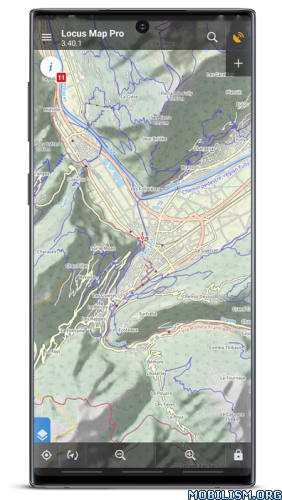
And not only for them, Locus Map Pro is widely used also by professionals - explorers, travelers or rescue squads all over the world.
Locus Map Pro offers true multi functionality and flexibility:
• advanced navigation capability, supporting online and offline routing services
• unprecedented choice of premium online and offline maps
• advanced map tools - map overlays, offsets, WMS sources support
• tools for monitoring sports activities - track recording, customizable dashboard, audio coach, charts, statistics, support of external BL/ANT+ sensors (GPS, HRM, cadence...)
• worldwide weather 24/7 forecast
• sophisticated tools for geocaching - location tools, online/offline logging, support of trackables, Pocket Queries, spoilers...
Map portfolio:
•LoMaps - offline maps of all the World - switch them to hiking/biking map, winter or city map. FREE DOWNLOAD of the first 3 LoMaps.
Detailed hiking maps and cycling maps of the best world map publishers:
•USA by USGS classic/satellite, NeoTreks (AccuTerra),
•Canada by BackRoad Map Books,
•maps of Great Britain by Ordnance Survey (Explorer, Landranger), Switzerland by SwissTopo, Belgium by IGN Belgium, France by IGN France, Denmark by Kortforsyningen, Iceland by LMI Atlas Map, Netherlands by Map5.nl, Slovenia by PZS Maps, Spain by CNIG maps, Sweden by Lantmäteriet, Poland by Compass, Germany, Austria and North Italy by Kompass, Outdooractive – Summer and Winter maps, Basemap.at and Freytag-Berndt, Czechia and Slovakia by SHOCart and Geodézie Online
and many others...
•support of external maps in MAP, SQLite, TAR, MBT, GEMF, Orux or RMA formats, and of own OpenStreetMap or map themes
Features:
Navigation and guidance
• turn•by•turn voice navigation with support of online/offline routing services
• beeline guidance to a point (on map or by compass) or along a route with notifications
Tracks&Routes
• multi•profile track recording
• charts&statistics
• audio coach - commented workouts
• support of Bluetooth/ANT+ external sensors - HRM, speed/cadence, GPS, NMEA
• route planning
• import/export of routes/tracks from/to various formats (KML, KMZ, GPX...) and web services (Strava, Runkeeper, GPSies, Google Earth, Freelogbook.biz etc...)
• customizable bike computer dashboard
Points
• creating own database - order, search, sort
• import/export in many formats, web services support
• OSM POIs
Map tools
• map overlay, calibration and offsets
• support of various external map formats and coordinate systems
• visualising geotagged photos, OSM notes
Search
• online and offline addresses
• OSM POIs, GeoNames and Wikipedia
Geocaching
• downloading geocaches via Geocaching4Locus add•on
• offline and online logging
• support of waypoints, PocketQuery, trackables, spoilers
• graphic and calculation tools
Live tracking
• private or public sharing of location in real time
And much more
• parking assistant, sunrise/sunset time, world wide weather forecast, NFC tagger, QR code generator...
This app uses the Device Administrator permission.
Locus Map Pro is highly customizable. Everything can be set according to user's needs. Its functionality can be further extended by numerous Add•ons - Locus Map Watch, Augmented reality, GeoGet/GSAK, Pebble, Munzee etc.
What's New:
Locus Map Pro 3.52
- better work with navigation commands
- easier selection of "recently used" icons and track activities
- and many smaller fixes & improvements
Instructions after INSTALL:
http://pastebin.com/PcYhr4gG
Package Info:
This app has no advertisements
More Info:
Download Instructions:
https://userupload.net/e9mlytz1g7fs
Mirrors:
https://katfile.com/azs20alvhp3f
https://mega4up.org/m4v7ckexcr6h
https://rapidgator.net/file/c0f945e250959f924dd44a7c942ea50c
https://up-load.io/vvhqfcxqlbun
(Closed Filehost) https://ul.to/xefotrd0
Trouble downloading? Read This.
Requirements: 5.0+ | root | Google Play Modded | LP
Overview: An ultimate navigation application for all outdoor enthusiasts - hikers, mountainbikers, mountaineers, trail runners or geocachers.
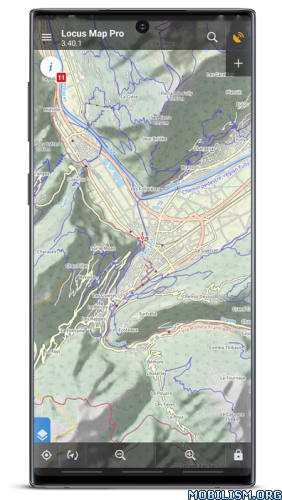
And not only for them, Locus Map Pro is widely used also by professionals - explorers, travelers or rescue squads all over the world.
Locus Map Pro offers true multi functionality and flexibility:
• advanced navigation capability, supporting online and offline routing services
• unprecedented choice of premium online and offline maps
• advanced map tools - map overlays, offsets, WMS sources support
• tools for monitoring sports activities - track recording, customizable dashboard, audio coach, charts, statistics, support of external BL/ANT+ sensors (GPS, HRM, cadence...)
• worldwide weather 24/7 forecast
• sophisticated tools for geocaching - location tools, online/offline logging, support of trackables, Pocket Queries, spoilers...
Map portfolio:
•LoMaps - offline maps of all the World - switch them to hiking/biking map, winter or city map. FREE DOWNLOAD of the first 3 LoMaps.
Detailed hiking maps and cycling maps of the best world map publishers:
•USA by USGS classic/satellite, NeoTreks (AccuTerra),
•Canada by BackRoad Map Books,
•maps of Great Britain by Ordnance Survey (Explorer, Landranger), Switzerland by SwissTopo, Belgium by IGN Belgium, France by IGN France, Denmark by Kortforsyningen, Iceland by LMI Atlas Map, Netherlands by Map5.nl, Slovenia by PZS Maps, Spain by CNIG maps, Sweden by Lantmäteriet, Poland by Compass, Germany, Austria and North Italy by Kompass, Outdooractive – Summer and Winter maps, Basemap.at and Freytag-Berndt, Czechia and Slovakia by SHOCart and Geodézie Online
and many others...
•support of external maps in MAP, SQLite, TAR, MBT, GEMF, Orux or RMA formats, and of own OpenStreetMap or map themes
Features:
Navigation and guidance
• turn•by•turn voice navigation with support of online/offline routing services
• beeline guidance to a point (on map or by compass) or along a route with notifications
Tracks&Routes
• multi•profile track recording
• charts&statistics
• audio coach - commented workouts
• support of Bluetooth/ANT+ external sensors - HRM, speed/cadence, GPS, NMEA
• route planning
• import/export of routes/tracks from/to various formats (KML, KMZ, GPX...) and web services (Strava, Runkeeper, GPSies, Google Earth, Freelogbook.biz etc...)
• customizable bike computer dashboard
Points
• creating own database - order, search, sort
• import/export in many formats, web services support
• OSM POIs
Map tools
• map overlay, calibration and offsets
• support of various external map formats and coordinate systems
• visualising geotagged photos, OSM notes
Search
• online and offline addresses
• OSM POIs, GeoNames and Wikipedia
Geocaching
• downloading geocaches via Geocaching4Locus add•on
• offline and online logging
• support of waypoints, PocketQuery, trackables, spoilers
• graphic and calculation tools
Live tracking
• private or public sharing of location in real time
And much more
• parking assistant, sunrise/sunset time, world wide weather forecast, NFC tagger, QR code generator...
This app uses the Device Administrator permission.
Locus Map Pro is highly customizable. Everything can be set according to user's needs. Its functionality can be further extended by numerous Add•ons - Locus Map Watch, Augmented reality, GeoGet/GSAK, Pebble, Munzee etc.
What's New:
Locus Map Pro 3.52
- better work with navigation commands
- easier selection of "recently used" icons and track activities
- and many smaller fixes & improvements
Instructions after INSTALL:
http://pastebin.com/PcYhr4gG
Package Info:
- Languages: Full Multi Languages;
- CPUs: armeabi-v7a, arm64-v8a, x86, x86_64;
- Screen DPIs: 160dpi, 240dpi, 320dpi, 480dpi, 640dpi;
- Untouched [Paid] apk with Original Hash Signature, no [Mod] or changes was applied;
- Certificate MD5 digest: 5abd461b66395862e031a8ab8307fc53
This app has no advertisements
More Info:
Code: Select all
https://play.google.com/store/apps/details?id=menion.android.locus.proDownload Instructions:
https://userupload.net/e9mlytz1g7fs
Mirrors:
https://katfile.com/azs20alvhp3f
https://mega4up.org/m4v7ckexcr6h
https://rapidgator.net/file/c0f945e250959f924dd44a7c942ea50c
https://up-load.io/vvhqfcxqlbun
(Closed Filehost) https://ul.to/xefotrd0
Trouble downloading? Read This.
Do not forget to thank and support the developers! If you like the app, buy it!