PDF Viewer v3.7.0 [Subscribed]
Requirements: 4.4+
Overview: Whether you're working on your own or collaborating with a team, PDF Viewer maximizes productivity, allowing you to view, search, and annotate PDF documents with ease on your Android phone, tablet, or Chromebook.
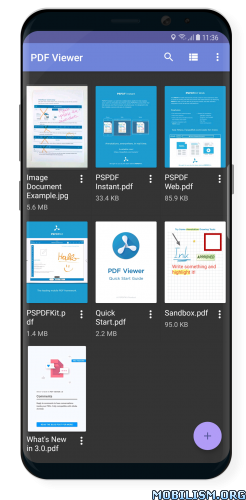
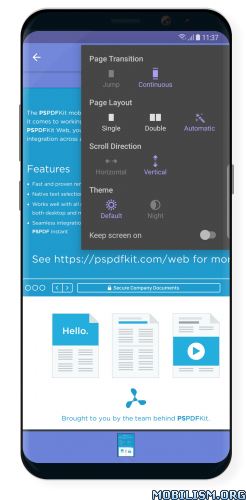
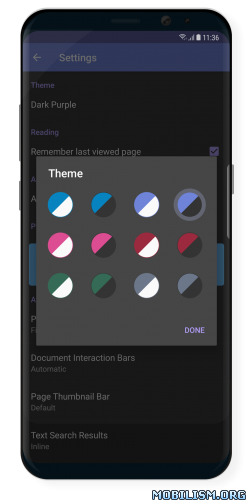
VIEW DOCUMENTS ON THE GO
• Easily open a PDF from your favorite cloud service provider, email, or directly off a website you're browsing.
• Search for the exact text you are looking for within the document.
• Double tap on the screen to Smart Zoom directly to the text you want to read.
• Make PDF Viewer your own by choosing from 12 beautifully crafted themes (*PRO).
• Configure every inch of the app with our advanced PDF Viewer settings (*PRO).
[b]ANNOTATE WITH EASE[/b]
• While reviewing a document, use your finger or stylus to highlight and markup text.
• Leave comments by adding a note, text, or drawing directly on the PDF.
• Quickly undo changes for hassle-free editing.
• Rotate stamps and text annotations to create sophisticated reviews (*PRO).
• Annotate JPEGs and PNGs and share the editable images with your collaborators (*PRO).
CREATE AND EDIT PDFs
• Create new documents from existing documents by moving, rotating, deleting, or adding new pages to your existing document.
• Mark important pages by adding bookmarks to your document.
• Merge multiple documents into a single PDF (*PRO).
STORE, ORGANIZE AND SHARE
• Open documents from your device, your browser, or any other app.
• Share documents by printing, emailing or saving your edits back to Google Drive, Dropbox, Box, OneDrive or any other cloud service.
• Quickly review important document information or edit document metadata (*PRO).
TRUSTED BY COMPANIES YOU KNOW
• PDF Viewer is built on top of and powered by PSPDFKit, the industry leading PDF engine trusted by thousands of companies and developers throughout the world.
(*PRO): The basic functionality of PDF Viewer is free of any charges. You can unlock the full feature set by purchasing PDF Viewer Pro with a yearly or three-monthly subscription.
What's New:
The wait is over, PDF Viewer 3.7 for Android has arrived!
3.7.0
• Page binding (PRO).
• New OneDrive cloud connection.
• Rotation and copy-paste are free.
• New color picker.
• Redesigned bookmarks and thumbnail bar.
• Cloudy borders and additional ink presets.
• New privacy setting to disable analytics.
• Text selection magnifier.
• Sound annotations.
• Other fixes and improvements.
Feel free to share your thoughts on this release. You can always contact us via the feedback chat.
Mod Info:
Pro features unlocked;
Cloud Storage works;
Disabled / Removed unwanted Permissions + Receivers and Services;
Analytics / Crashlytics disabled.
This app has no advertisements
More Info:
Download Instructions:
(Closed Filehost) http://www.uploadship.com/9465777021711682
Mirrors:
(Closed Filehost) http://www.file-up.org/jc9v341zv81u
(Closed Filehost) http://upload.ac/vxh3vhax0i8p
(Closed Filehost) https://ul.to/2k6jg5e6
https://uploadrar.com/zguz99vkcz3q
Requirements: 4.4+
Overview: Whether you're working on your own or collaborating with a team, PDF Viewer maximizes productivity, allowing you to view, search, and annotate PDF documents with ease on your Android phone, tablet, or Chromebook.
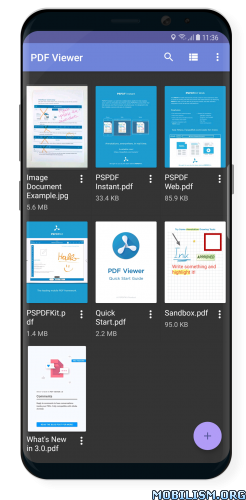
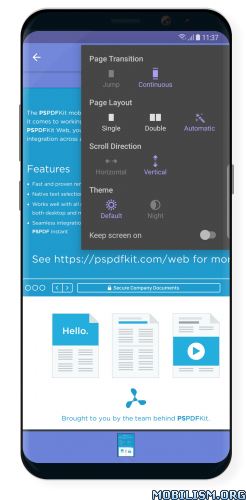
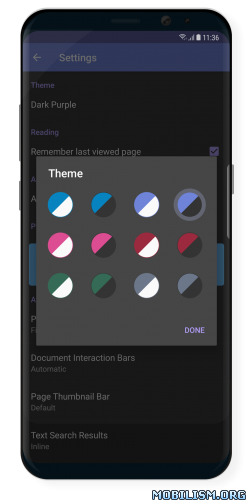
VIEW DOCUMENTS ON THE GO
• Easily open a PDF from your favorite cloud service provider, email, or directly off a website you're browsing.
• Search for the exact text you are looking for within the document.
• Double tap on the screen to Smart Zoom directly to the text you want to read.
• Make PDF Viewer your own by choosing from 12 beautifully crafted themes (*PRO).
• Configure every inch of the app with our advanced PDF Viewer settings (*PRO).
[b]ANNOTATE WITH EASE[/b]
• While reviewing a document, use your finger or stylus to highlight and markup text.
• Leave comments by adding a note, text, or drawing directly on the PDF.
• Quickly undo changes for hassle-free editing.
• Rotate stamps and text annotations to create sophisticated reviews (*PRO).
• Annotate JPEGs and PNGs and share the editable images with your collaborators (*PRO).
CREATE AND EDIT PDFs
• Create new documents from existing documents by moving, rotating, deleting, or adding new pages to your existing document.
• Mark important pages by adding bookmarks to your document.
• Merge multiple documents into a single PDF (*PRO).
STORE, ORGANIZE AND SHARE
• Open documents from your device, your browser, or any other app.
• Share documents by printing, emailing or saving your edits back to Google Drive, Dropbox, Box, OneDrive or any other cloud service.
• Quickly review important document information or edit document metadata (*PRO).
TRUSTED BY COMPANIES YOU KNOW
• PDF Viewer is built on top of and powered by PSPDFKit, the industry leading PDF engine trusted by thousands of companies and developers throughout the world.
(*PRO): The basic functionality of PDF Viewer is free of any charges. You can unlock the full feature set by purchasing PDF Viewer Pro with a yearly or three-monthly subscription.
What's New:
The wait is over, PDF Viewer 3.7 for Android has arrived!
3.7.0
• Page binding (PRO).
• New OneDrive cloud connection.
• Rotation and copy-paste are free.
• New color picker.
• Redesigned bookmarks and thumbnail bar.
• Cloudy borders and additional ink presets.
• New privacy setting to disable analytics.
• Text selection magnifier.
• Sound annotations.
• Other fixes and improvements.
Feel free to share your thoughts on this release. You can always contact us via the feedback chat.
Mod Info:
Pro features unlocked;
Cloud Storage works;
Disabled / Removed unwanted Permissions + Receivers and Services;
Analytics / Crashlytics disabled.
This app has no advertisements
More Info:
Code: Select all
https://play.google.com/store/apps/details?id=com.pspdfkit.viewerDownload Instructions:
(Closed Filehost) http://www.uploadship.com/9465777021711682
Mirrors:
(Closed Filehost) http://www.file-up.org/jc9v341zv81u
(Closed Filehost) http://upload.ac/vxh3vhax0i8p
(Closed Filehost) https://ul.to/2k6jg5e6
https://uploadrar.com/zguz99vkcz3q
Do not forget to thank and support the developers! If you like the app, buy it!