1Password - Password Manager and Secure Wallet v7.3 [Pro] [Mod]
Requirements: 5.0+
Overview: 1Password creates strong, unique passwords for every site, remembers them all for you, and logs you in with a single tap. It’s the best way to stay secure and the fastest way to use the web.

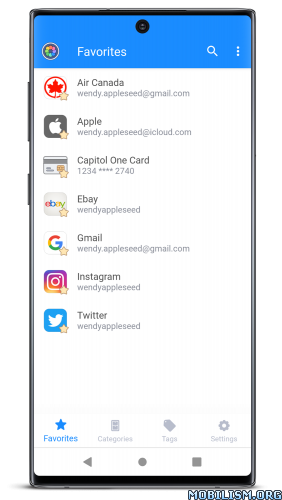
Try 1Password for free today and see for yourself why The Guardian ranks us as one of "The best Android apps of 2014".
FEATURES
- Let 1Password remember all your passwords so you don’t have to
- Sync items over from 1Password for PC, Mac, iPhone, or iPad
- Bring all your Logins, Credit Cards, secure wallet items, and more on the go
- Log in to websites with a single tap
- Protect your vault with a single Master Password
- Secure with Tamper-proof Authenticated Encryption using AES-256 and Encrypt-then-MAC
- Auto-Lock keeps your data protected even if your device is lost or stolen
- All features free to try for 30 days to all new customers!
SECURE YOUR LIFE
1Password is a beautiful, secure app for passwords and other sensitive items you need to keep safe. Take advantage of our pocket and purse slimming technology. Store thousands of wallet items without any of the bulge. Never leave vital information at home again!
- Store Credit Cards, Secure Notes, Passports, Bank Accounts, and more
- View attachments added from PC or Mac
- Find what you need quickly with powerful search
EVERY DEVICE HAS EVERY LOGIN
1Password keeps your life in sync with other editions for PC, Mac, iPhone, and iPad, sold separately at 1Password.com.
- Dropbox support for automatic cross-platform sync
- Use Folder Sync to keep your data in sync without using the cloud
ENHANCED WITH PREMIUM FEATURES
Unlock the full power of 1Password 4 and make changes on the go with a single in-app purchase—no subscriptions. Create new passwords, edit existing items, mark items as Favorites for quick access, and more!
- Add new items like Logins, Secure Notes, and Identities right from your Android device
- Generate strong, unique passwords for every site with our Strong Password Generator
- Mark your most-used items as Favorites for quick access
- Organize your items into Folders
- Customize your items to save everything you need
Learn more about 1Password 4 for Android on our website: _http://j.mp/1P4Android
And in our guide: _http://j.mp/1P4AndroidGuide
WE’D LOVE TO HEAR FROM YOU
We love 1Password and strive to make it the best it can be. Please share your comments or questions with us on our discussions site: http://j.mp/1PAForum or by emailing us directly at support+android@agilebits.com.
What's New:
7.3 (build #70300061) – released 2019-09-03
If you’re craving something sugary to celebrate the release of Android 10, we’ve got just the update for you! We’ve spread the sweetness of Dark theme right to the edges of 1Password so that you can experience the full power of the dark side. We’ve also added a sprinkling of enhancements including expanded support for automatically filling one-time passwords in your favourite browsers and the ability to disable two-factor authentication from signed-in devices for your 1Password accounts. Enjoy!
NEW
Use Autofill to fill your one-time password from login items to quickly sign in to apps and websites.
Turn off two-factor authentication for 1Password accounts from the account details screen.
IMPROVEMENTS
Dark Theme automatically switches on Android Pie devices with a system Theme setting.
Fill and create Logins using the Accessibility service in apps and websites that split sign-in across multiple screens.
Google Play subscriptions now automatically cancel if there's an error processing them.
Updated handling of item templates to support changes to fields and localization.
Refreshed the 1Password account details screen with updated button styles and a tidier layout.
Updated visual feedback for buttons on the 1Password account details screen.
Added a newly styled and more colourful banner image to the 1Password account list.
Updated the wording for signing in to new accounts on the 1Password accounts screen.
One-time password fields are handled in a more consistent way.
Clipboard is no longer cleared after copying one-time passwords during Autofill on Android 10 devices.
All Vaults icon in the navigation drawer is now consistent with 1Password on other platforms.
1Password wordmark has a new look to match the newer theme styles.
Modernized the dialog displayed when creating a standalone vault during sync configuration.
Revised success and failure icons in progress dialogs..
Updated localizations from our fantastic translators on Crowdin.
FIXED
Automatically clearing the clipboard wasn’t working on Android 10 devices.
Setting up local storage sync on Android 10 devices would result in a crash.
Date fields with a value earlier than 1970 in a standalone vault item changed to a different date after edit.
Leaving 1Password running in the background sometimes resulted in a crash on devices running Android 8 or newer.
Applying the selected theme to toast notifications would cause a crash on specific Android versions.
Incorrect theme was used on the splash screen at launch after an update or a fresh install.
The password generator would sometimes display with the wrong theme.
Text for dropdown menus in the password generator was cut off on some devices.
Locking experience was inconsistent when tapping on a failed sync notification.
Styling of the description labels for item actions in the action bar made it difficult to read.
Displayed an incorrect error when copying items from a 1Password account with a frozen status.
Minor rendering issue occurred with the banner on the welcome screen.
Autofill confirmation prompt was incorrectly formatted for Italian localizations.
Mod Info:
Standalone Package;
Pro features unlocked;
Languages: Multi Languages;
Supported CPU architecture: armeabi-v7a, arm64-v8a;
Supported Screen DPIs: hdpi [240dpi], xhdpi [320dpi], xxhdpi [480dpi], xxxhdpi [640dpi].
This app has no advertisements
More Info:
Download Instructions:
(Closed Filehost) http://www.uploadship.com/33c5f66f7352b358
Mirrors:
(Closed Filehost) https://ul.to/uqxzjd8a
(Closed Filehost) http://upload.ac/chfcqo675t7b
(Closed Filehost) http://www.file-up.org/tvvjlfpumwvb
https://drop.download/mbb68jppf2hb
Requirements: 5.0+
Overview: 1Password creates strong, unique passwords for every site, remembers them all for you, and logs you in with a single tap. It’s the best way to stay secure and the fastest way to use the web.

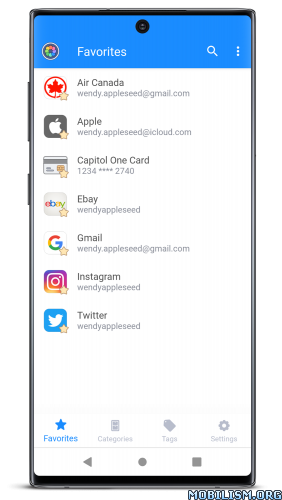
Try 1Password for free today and see for yourself why The Guardian ranks us as one of "The best Android apps of 2014".
FEATURES
- Let 1Password remember all your passwords so you don’t have to
- Sync items over from 1Password for PC, Mac, iPhone, or iPad
- Bring all your Logins, Credit Cards, secure wallet items, and more on the go
- Log in to websites with a single tap
- Protect your vault with a single Master Password
- Secure with Tamper-proof Authenticated Encryption using AES-256 and Encrypt-then-MAC
- Auto-Lock keeps your data protected even if your device is lost or stolen
- All features free to try for 30 days to all new customers!
SECURE YOUR LIFE
1Password is a beautiful, secure app for passwords and other sensitive items you need to keep safe. Take advantage of our pocket and purse slimming technology. Store thousands of wallet items without any of the bulge. Never leave vital information at home again!
- Store Credit Cards, Secure Notes, Passports, Bank Accounts, and more
- View attachments added from PC or Mac
- Find what you need quickly with powerful search
EVERY DEVICE HAS EVERY LOGIN
1Password keeps your life in sync with other editions for PC, Mac, iPhone, and iPad, sold separately at 1Password.com.
- Dropbox support for automatic cross-platform sync
- Use Folder Sync to keep your data in sync without using the cloud
ENHANCED WITH PREMIUM FEATURES
Unlock the full power of 1Password 4 and make changes on the go with a single in-app purchase—no subscriptions. Create new passwords, edit existing items, mark items as Favorites for quick access, and more!
- Add new items like Logins, Secure Notes, and Identities right from your Android device
- Generate strong, unique passwords for every site with our Strong Password Generator
- Mark your most-used items as Favorites for quick access
- Organize your items into Folders
- Customize your items to save everything you need
Learn more about 1Password 4 for Android on our website: _http://j.mp/1P4Android
And in our guide: _http://j.mp/1P4AndroidGuide
WE’D LOVE TO HEAR FROM YOU
We love 1Password and strive to make it the best it can be. Please share your comments or questions with us on our discussions site: http://j.mp/1PAForum or by emailing us directly at support+android@agilebits.com.
What's New:
7.3 (build #70300061) – released 2019-09-03
If you’re craving something sugary to celebrate the release of Android 10, we’ve got just the update for you! We’ve spread the sweetness of Dark theme right to the edges of 1Password so that you can experience the full power of the dark side. We’ve also added a sprinkling of enhancements including expanded support for automatically filling one-time passwords in your favourite browsers and the ability to disable two-factor authentication from signed-in devices for your 1Password accounts. Enjoy!
NEW
Use Autofill to fill your one-time password from login items to quickly sign in to apps and websites.
Turn off two-factor authentication for 1Password accounts from the account details screen.
IMPROVEMENTS
Dark Theme automatically switches on Android Pie devices with a system Theme setting.
Fill and create Logins using the Accessibility service in apps and websites that split sign-in across multiple screens.
Google Play subscriptions now automatically cancel if there's an error processing them.
Updated handling of item templates to support changes to fields and localization.
Refreshed the 1Password account details screen with updated button styles and a tidier layout.
Updated visual feedback for buttons on the 1Password account details screen.
Added a newly styled and more colourful banner image to the 1Password account list.
Updated the wording for signing in to new accounts on the 1Password accounts screen.
One-time password fields are handled in a more consistent way.
Clipboard is no longer cleared after copying one-time passwords during Autofill on Android 10 devices.
All Vaults icon in the navigation drawer is now consistent with 1Password on other platforms.
1Password wordmark has a new look to match the newer theme styles.
Modernized the dialog displayed when creating a standalone vault during sync configuration.
Revised success and failure icons in progress dialogs..
Updated localizations from our fantastic translators on Crowdin.
FIXED
Automatically clearing the clipboard wasn’t working on Android 10 devices.
Setting up local storage sync on Android 10 devices would result in a crash.
Date fields with a value earlier than 1970 in a standalone vault item changed to a different date after edit.
Leaving 1Password running in the background sometimes resulted in a crash on devices running Android 8 or newer.
Applying the selected theme to toast notifications would cause a crash on specific Android versions.
Incorrect theme was used on the splash screen at launch after an update or a fresh install.
The password generator would sometimes display with the wrong theme.
Text for dropdown menus in the password generator was cut off on some devices.
Locking experience was inconsistent when tapping on a failed sync notification.
Styling of the description labels for item actions in the action bar made it difficult to read.
Displayed an incorrect error when copying items from a 1Password account with a frozen status.
Minor rendering issue occurred with the banner on the welcome screen.
Autofill confirmation prompt was incorrectly formatted for Italian localizations.
Mod Info:
Standalone Package;
Pro features unlocked;
Languages: Multi Languages;
Supported CPU architecture: armeabi-v7a, arm64-v8a;
Supported Screen DPIs: hdpi [240dpi], xhdpi [320dpi], xxhdpi [480dpi], xxxhdpi [640dpi].
This app has no advertisements
More Info:
Code: Select all
https://play.google.com/store/apps/details?id=com.agilebits.onepasswordDownload Instructions:
(Closed Filehost) http://www.uploadship.com/33c5f66f7352b358
Mirrors:
(Closed Filehost) https://ul.to/uqxzjd8a
(Closed Filehost) http://upload.ac/chfcqo675t7b
(Closed Filehost) http://www.file-up.org/tvvjlfpumwvb
https://drop.download/mbb68jppf2hb
Do not forget to thank and support the developers! If you like the app, buy it!