OCR Text Scanner pro : Convert an image to text v1.6.7 [Patched]
Requirements: 4.1 and up
Overview: OCR-Text Scanner is app to recognize the characters from an image with high (99%+) accuracy.
It turns your mobile phone to text scanner and translator.
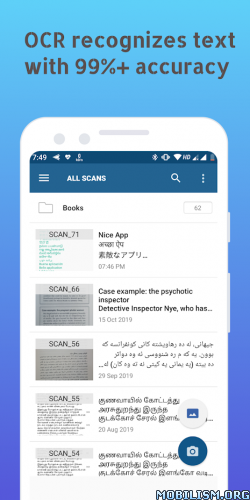
Gave support for 92 languages (Afrikaans, Albanian, Arabic, Azeri, Basque, Belarusian, Bengali, Bulgarian, Burmese, Catalan, Chinese (Simplified), Chinese (Traditional), Croatian, Czech, Danish, Dutch, English, Estonian, Finnish, French, Galician, German, Greek, Gujarati, Hebrew, Hindi, Hungarian, Icelandic, Indonesian, Italian, Japanese, Kannada, Khmer, Korean, Latvian, Lithuanian, Macedonian, Malay, Malayalam, Maltese, Marathi, Nepali, Norwegian, Panjabi, Persian (Farsi), Polish, Portuguese, Romanian, Russian, Sanskrit, Serbian (Latin), Slovak, Slovenian, Spanish, Swahili, Swedish, Tagalog, Tamil, Telugu, Thai, Turkish, Ukrainian, Urdu, Vietnamese and more)
Features of Text Scanner:
• Extract Text On Image
• Translate text to over 100+ languages
• Copy - Text on Screen
• Crop and Enhance image before OCR.
• Edit & Share OCR result.
• Scan history.
• Recognize text from image supports 92 languages.
• Extracts phone number, email, URL .
• Unlimited scans for English and other latin based languages.
• Upto 500 scans free then need to purchase to OCR on Non-Latin based languages.
Note:
Video demo link:
https://www.youtube.com/watch?v=5GC6kvuDGb0
Please send mail if you find any bugs , issues or want any feature.
Note: Handwritten text will not work.
There's a free version of this app. So one can try the free version first to make sure it works fine for your device.
https://play.google.com/store/apps/deta ... ge.to.text
What's New:
v1.6.7
Language of text on image identified automatically.
UI Changes and performance improvement.
This app has no advertisements
More Info:
Download Instructions:
https://userupload.net/aeg83nwaah3t
Mirrors:
https://up-load.io/r5ccedgj2f6v
(Closed Filehost) https://ul.to/1oy70i3v
https://mixloads.com/xgei6d4pgniq
(Closed Filehost) http://www.uploadship.com/93ba36d49904e676
Requirements: 4.1 and up
Overview: OCR-Text Scanner is app to recognize the characters from an image with high (99%+) accuracy.
It turns your mobile phone to text scanner and translator.
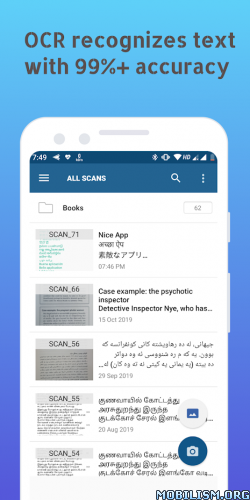
Gave support for 92 languages (Afrikaans, Albanian, Arabic, Azeri, Basque, Belarusian, Bengali, Bulgarian, Burmese, Catalan, Chinese (Simplified), Chinese (Traditional), Croatian, Czech, Danish, Dutch, English, Estonian, Finnish, French, Galician, German, Greek, Gujarati, Hebrew, Hindi, Hungarian, Icelandic, Indonesian, Italian, Japanese, Kannada, Khmer, Korean, Latvian, Lithuanian, Macedonian, Malay, Malayalam, Maltese, Marathi, Nepali, Norwegian, Panjabi, Persian (Farsi), Polish, Portuguese, Romanian, Russian, Sanskrit, Serbian (Latin), Slovak, Slovenian, Spanish, Swahili, Swedish, Tagalog, Tamil, Telugu, Thai, Turkish, Ukrainian, Urdu, Vietnamese and more)
Features of Text Scanner:
• Extract Text On Image
• Translate text to over 100+ languages
• Copy - Text on Screen
• Crop and Enhance image before OCR.
• Edit & Share OCR result.
• Scan history.
• Recognize text from image supports 92 languages.
• Extracts phone number, email, URL .
• Unlimited scans for English and other latin based languages.
• Upto 500 scans free then need to purchase to OCR on Non-Latin based languages.
Note:
Video demo link:
https://www.youtube.com/watch?v=5GC6kvuDGb0
Please send mail if you find any bugs , issues or want any feature.
Note: Handwritten text will not work.
There's a free version of this app. So one can try the free version first to make sure it works fine for your device.
https://play.google.com/store/apps/deta ... ge.to.text
What's New:
v1.6.7
Language of text on image identified automatically.
UI Changes and performance improvement.
This app has no advertisements
More Info:
Code: Select all
https://play.google.com/store/apps/details?id=com.offline.ocr.english.image.to.text.proDownload Instructions:
https://userupload.net/aeg83nwaah3t
Mirrors:
https://up-load.io/r5ccedgj2f6v
(Closed Filehost) https://ul.to/1oy70i3v
https://mixloads.com/xgei6d4pgniq
(Closed Filehost) http://www.uploadship.com/93ba36d49904e676

