Threema v4.4 Beta 4 Build 3000616 [Patched]
Requirements: Android 4.4 and up
Overview: Threema is the world’s favorite secure messenger and keeps your data out of the hands of hackers, corporations and governments.
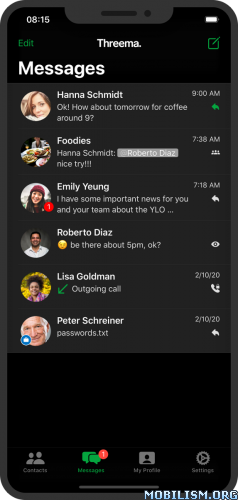
Threema can be used completely anonymously, allows to make end-to-end encrypted voice calls, and offers every feature one would expect from a state-of-the-art instant messenger. With Threema Web, you can also use Threema from your Desktop.
PRIVACY AND ANONYMITY
Threema is designed to generate as little data on servers as possible – this is a core part of our concept. Group memberships and contact lists are managed on your device only, and never stored on our servers. Messages are immediately deleted after they have been delivered. Local files are stored encrypted on your mobile phone or tablet. All this effectively prevents the collection and misuse of your personal information, including meta data. Threema is fully compliant with the European privacy legislation (GDPR).
HIGHEST ENCRYPTION STRENGTH
Threema end-to-end encrypts all your communication, including messages, voice calls, group chats, files and even status messages. Only the intended recipient, and nobody else, can read your messages. Threema uses the trusted open source NaCl cryptography library for encryption. The encryption keys are generated and safely stored on user’s’ devices to prevent backdoor access or copies.
COMPREHENSIVE FEATURES
Threema is not only an encrypted and private messenger but also versatile and feature-rich.
• write text and send voice messages
• make voice calls
• share videos, pictures and locations
• send any type of file (pdf, animated gif, mp3, doc, zip, etc.)
• use Threema Web to chat from your Desktop
• create groups
• conduct polls with the unique poll feature
• choose between a dark and a light theme
• quickly and silently reply with the unique agree/disagree feature
• verify the identity of a contact by scanning their personal QR code
• use Threema as anonymous instant messaging tool
• synchronize your contacts (optional)
FULL ANONYMITY
Each Threema user receives a random Threema ID for identification. A phone number or email address is not required to use Threema. This unique feature allows you to use Threema completely anonymously – no need to give up private information or to open an account.
TRUSTED CONTACTS
We let users confirm trusted contacts with a QR code or a key fingerprint to prevent man in the middle attacks.
INDEPENDENT COMPANY
We are a 100% independent and self-financed company in the heart of Switzerland with its own servers and in-house software development. Switzerland is a country with some of the most user friendly privacy laws in the world.
PERMISSIONS
Threema is a private messenger, but it still requires the following permissions (only used if the corresponding functionality is requested).
• Read your contacts / modify your contacts: used for address book synchronization. When the synchronization is turned off, your contact data is not read or modified.
• Microphone: required for Threema calls and voice messages
• Precise location (GPS and network based): used for “send location” feature.
• Camera: required for contact verification via QR code and for the built-in camera app.
• Add or remove accounts, find accounts, create accounts: required for contact synchronization and integration in Android's account management.
• Modify or delete the contents of your USB storage: required for reading and storing media files (images, videos, documents).
• Make and manage phone calls: required to reject incoming phone calls while a Threema call is ongoing
This update requires Android 4.4 or above
### Thanks to linusviv for sharing this update! ###
***This update CAN be installed over Threema v4.33 build 3000607.
*** This version CANNOT be installed over versions before v4.33. If you are still using a version older than v4.33, you must uninstall your old version. It is very important to backup your information before you uninstall your old version. Choose "Backups" from the main menu. You have 2 backup choices:
1) You can backup just your user ID (which usually also saves your contacts). You can do this by using the "Threema Safe" tab. Be sure to write down the password you created with Threema Safe.
or
2) You can do a complete data backup, using the "Data Backup" tab. Select the location to save the backup, then hit the "Create data backup" button at the bottom. Be sure you save your backup password!
After you uninstall the old version, install the new version. Then select Restore from backup. Threema will ask for your backup password.
What's New:
Video Call Feature (for Arm64)
This app has NO advertisements
More Info:
Download Instructions: *Updated
arm64-v8
https://uploadrar.com/dywlmjdmxt1g
https://uploadrar.com/1021uunt2tbp
Mirror:
https://uploadev.org/16xbs1szqvdi
https://uploadev.org/62s388kukgis
Requirements: Android 4.4 and up
Overview: Threema is the world’s favorite secure messenger and keeps your data out of the hands of hackers, corporations and governments.
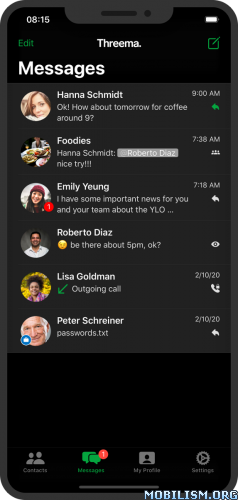
Threema can be used completely anonymously, allows to make end-to-end encrypted voice calls, and offers every feature one would expect from a state-of-the-art instant messenger. With Threema Web, you can also use Threema from your Desktop.
PRIVACY AND ANONYMITY
Threema is designed to generate as little data on servers as possible – this is a core part of our concept. Group memberships and contact lists are managed on your device only, and never stored on our servers. Messages are immediately deleted after they have been delivered. Local files are stored encrypted on your mobile phone or tablet. All this effectively prevents the collection and misuse of your personal information, including meta data. Threema is fully compliant with the European privacy legislation (GDPR).
HIGHEST ENCRYPTION STRENGTH
Threema end-to-end encrypts all your communication, including messages, voice calls, group chats, files and even status messages. Only the intended recipient, and nobody else, can read your messages. Threema uses the trusted open source NaCl cryptography library for encryption. The encryption keys are generated and safely stored on user’s’ devices to prevent backdoor access or copies.
COMPREHENSIVE FEATURES
Threema is not only an encrypted and private messenger but also versatile and feature-rich.
• write text and send voice messages
• make voice calls
• share videos, pictures and locations
• send any type of file (pdf, animated gif, mp3, doc, zip, etc.)
• use Threema Web to chat from your Desktop
• create groups
• conduct polls with the unique poll feature
• choose between a dark and a light theme
• quickly and silently reply with the unique agree/disagree feature
• verify the identity of a contact by scanning their personal QR code
• use Threema as anonymous instant messaging tool
• synchronize your contacts (optional)
FULL ANONYMITY
Each Threema user receives a random Threema ID for identification. A phone number or email address is not required to use Threema. This unique feature allows you to use Threema completely anonymously – no need to give up private information or to open an account.
TRUSTED CONTACTS
We let users confirm trusted contacts with a QR code or a key fingerprint to prevent man in the middle attacks.
INDEPENDENT COMPANY
We are a 100% independent and self-financed company in the heart of Switzerland with its own servers and in-house software development. Switzerland is a country with some of the most user friendly privacy laws in the world.
PERMISSIONS
Threema is a private messenger, but it still requires the following permissions (only used if the corresponding functionality is requested).
• Read your contacts / modify your contacts: used for address book synchronization. When the synchronization is turned off, your contact data is not read or modified.
• Microphone: required for Threema calls and voice messages
• Precise location (GPS and network based): used for “send location” feature.
• Camera: required for contact verification via QR code and for the built-in camera app.
• Add or remove accounts, find accounts, create accounts: required for contact synchronization and integration in Android's account management.
• Modify or delete the contents of your USB storage: required for reading and storing media files (images, videos, documents).
• Make and manage phone calls: required to reject incoming phone calls while a Threema call is ongoing
This update requires Android 4.4 or above
### Thanks to linusviv for sharing this update! ###
***This update CAN be installed over Threema v4.33 build 3000607.
*** This version CANNOT be installed over versions before v4.33. If you are still using a version older than v4.33, you must uninstall your old version. It is very important to backup your information before you uninstall your old version. Choose "Backups" from the main menu. You have 2 backup choices:
1) You can backup just your user ID (which usually also saves your contacts). You can do this by using the "Threema Safe" tab. Be sure to write down the password you created with Threema Safe.
or
2) You can do a complete data backup, using the "Data Backup" tab. Select the location to save the backup, then hit the "Create data backup" button at the bottom. Be sure you save your backup password!
After you uninstall the old version, install the new version. Then select Restore from backup. Threema will ask for your backup password.
What's New:
Video Call Feature (for Arm64)
This app has NO advertisements
More Info:
Code: Select all
https://play.google.com/store/apps/details?id=ch.threema.appDownload Instructions: *Updated
arm64-v8
https://uploadrar.com/dywlmjdmxt1g
https://uploadrar.com/1021uunt2tbp
Mirror:
https://uploadev.org/16xbs1szqvdi
https://uploadev.org/62s388kukgis