Sleep as Android v20180424 build 1911 [Unlocked]
Requirements: 4.0+
Overview: Smart alarm clock with sleep cycle tracking. Wakes you gently in optimal moment for pleasant mornings.
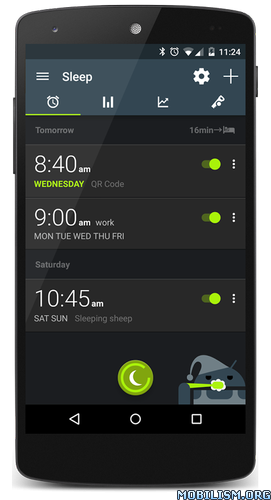
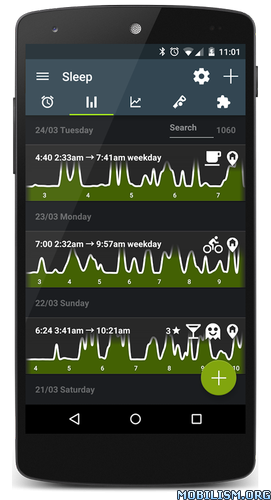
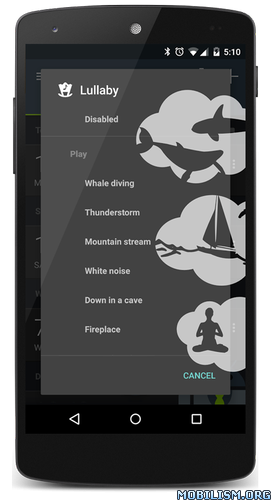
Features:
- Sleep cycle tracking with smart wake up uses your phone's or wearable sensors (2 weeks trial)
- Optional Pebble, Android Wear or Galaxy Gear smart watch tracking
- Google Fit, S Health integration
- Smart bulb control with Philips HUE
- Sleep deficit, deep sleep and snoring statistics
- Facebook, Twitter sharing
- Gentle volume nature sound alarms (birds, sea, storm...) and playlists
- Nature sound lullabies (whales, storm, sea, chants..) with binaural tones for fast fall asleep
- Spotify integration or online radio alarms or lullabies
- Never oversleep again with CAPTCHA wake up verification (Math, Sheep counting, Phone shaking, Bathroom QR code or NFC tag)
- Sleep talk recording, snoring detection and anti-snoring
- Jet lag prevention
- Oximetric Sleep Apnea pre-screening
More features waiting for you to explore!
Watch our latest smartwatch integration progress and battery consumption chart here
http://sleep.urbandroid.org/documentation/integration/wearable/
Permissions explained
http://sleep.urbandroid.org/documentation/permissions/
Quick start
http://sleep.urbandroid.org/documentation/getting-started/
Documentation
http://sleep.urbandroid.org/documentation/
FAQ
http://sleep.urbandroid.org/documentation/faq/
This app uses the Device Administrator permission.
The reason is effective CAPTCHA (a feature to make sure you wake up in the morning) so you cannot avoid alarms by uninstalling the app during an alarm.
WHAT'S NEW
20180424
- New card on dashboard: Best of last night's noises
- Fixed in SleepPhaser auto-start when connected po power feature
This app has no advertisements
More Info:
Download Instructions: PREMIUM features Unlocked | Google Fit work
(Closed Filehost) http://uploadocean.com/lm8sozgbn1ed
Mirrors:
(Closed Filehost) http://upload4earn.net/x23d4dk7df8i
https://douploads.net/6qnckrtt4b04
(Closed Filehost) https://ul.to/9u7cnc7i
Sleep Lullaby Add-on v2.4:
https://uplod.cc/hj4jsxa1n8z7
(Closed Filehost) http://uploadocean.com/1inw7vmjo5fo
(Closed Filehost) https://cloudyfiles.org/a19jftq3l4km
https://douploads.net/2no2nd8xb47j
https://dailyuploads.net/d4ghzn4sa8xv
SleepCloud Backup Add-on v7.6 build 80:
(Closed Filehost) http://uploadocean.com/mv3j4h5urh66
https://dir50.com/wlt73hb29ojb
https://douploads.net/8ygql6xrsi4l
(Closed Filehost) https://suprafiles.org/xi5bnpxdwm0y
(Closed Filehost) https://ul.to/dk1ojvug
Requirements: 4.0+
Overview: Smart alarm clock with sleep cycle tracking. Wakes you gently in optimal moment for pleasant mornings.
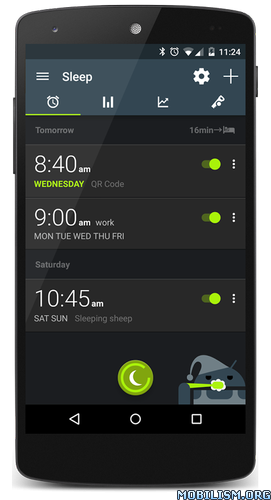
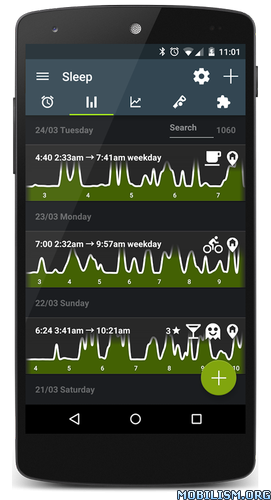
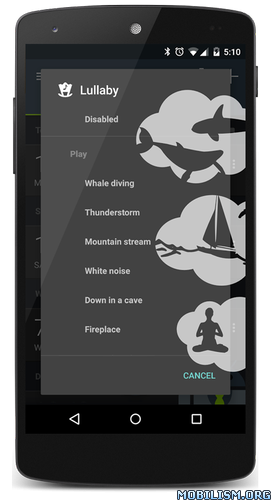
Features:
- Sleep cycle tracking with smart wake up uses your phone's or wearable sensors (2 weeks trial)
- Optional Pebble, Android Wear or Galaxy Gear smart watch tracking
- Google Fit, S Health integration
- Smart bulb control with Philips HUE
- Sleep deficit, deep sleep and snoring statistics
- Facebook, Twitter sharing
- Gentle volume nature sound alarms (birds, sea, storm...) and playlists
- Nature sound lullabies (whales, storm, sea, chants..) with binaural tones for fast fall asleep
- Spotify integration or online radio alarms or lullabies
- Never oversleep again with CAPTCHA wake up verification (Math, Sheep counting, Phone shaking, Bathroom QR code or NFC tag)
- Sleep talk recording, snoring detection and anti-snoring
- Jet lag prevention
- Oximetric Sleep Apnea pre-screening
More features waiting for you to explore!
Watch our latest smartwatch integration progress and battery consumption chart here
http://sleep.urbandroid.org/documentation/integration/wearable/
Permissions explained
http://sleep.urbandroid.org/documentation/permissions/
Quick start
http://sleep.urbandroid.org/documentation/getting-started/
Documentation
http://sleep.urbandroid.org/documentation/
FAQ
http://sleep.urbandroid.org/documentation/faq/
This app uses the Device Administrator permission.
The reason is effective CAPTCHA (a feature to make sure you wake up in the morning) so you cannot avoid alarms by uninstalling the app during an alarm.
WHAT'S NEW
20180424
- New card on dashboard: Best of last night's noises
- Fixed in SleepPhaser auto-start when connected po power feature
This app has no advertisements
More Info:
Code: Select all
https://play.google.com/store/apps/details?id=com.urbandroid.sleepDownload Instructions: PREMIUM features Unlocked | Google Fit work
(Closed Filehost) http://uploadocean.com/lm8sozgbn1ed
Mirrors:
(Closed Filehost) http://upload4earn.net/x23d4dk7df8i
https://douploads.net/6qnckrtt4b04
(Closed Filehost) https://ul.to/9u7cnc7i
Sleep Lullaby Add-on v2.4:
https://uplod.cc/hj4jsxa1n8z7
(Closed Filehost) http://uploadocean.com/1inw7vmjo5fo
(Closed Filehost) https://cloudyfiles.org/a19jftq3l4km
https://douploads.net/2no2nd8xb47j
https://dailyuploads.net/d4ghzn4sa8xv
SleepCloud Backup Add-on v7.6 build 80:
(Closed Filehost) http://uploadocean.com/mv3j4h5urh66
https://dir50.com/wlt73hb29ojb
https://douploads.net/8ygql6xrsi4l
(Closed Filehost) https://suprafiles.org/xi5bnpxdwm0y
(Closed Filehost) https://ul.to/dk1ojvug
Do not forget to thank and support the developers! If you like the app, buy it!