LastPass Password Manager v4.0.0
Requirements: Android 4.0 or higher
Overview: LastPass is a password manager and password generator that locks your passwords and personal information in a secure vault. LastPass autofills web browser and app logins for you, and generates new, secure passwords instantly.
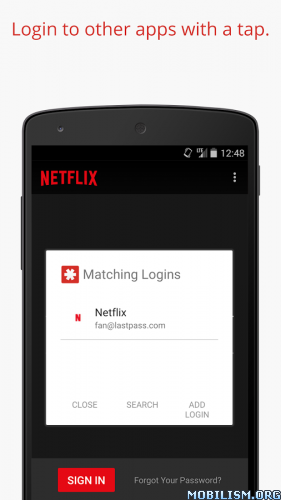
LastPass is a password manager and password generator that locks your passwords and personal information in a secure vault. LastPass autofills web browser and app logins for you, and generates new, secure passwords instantly.
One password is all you need with LastPass – your LastPass master password handles the rest. Store passwords and logins, create online shopping profiles, generate strong passwords, track personal information in photo & audio notes, and more.
NEW TO LASTPASS?
Download LastPass now and get the protection you need completely for free.
New users can choose to have free access from one of the following:
- Smartphones
- Tablets
- Personal Computers
LastPass simplifies online life:
Password manager – Secure vault keeps your passwords safe
- Password keeper - save and autofill personal info for all of your online accounts
- Secure vault holds all passwords – login with one password instead of dozens
Password Autofill - Autofill passwords & personal info with Form Fill Profiles
- One password is all you need to manage your accounts. Sign in using your LastPass master password or fingerprint
- Autofill passwords in Chrome or Opera to make them into a private browser
Private notes – Secure safe info like credit cards, photos & more
- Vault keeps health insurance, credit card info & more safe
- Photo vault – attach photos to any note to lock them
- Audio notes – set custom voice memos that lock in the secure vault
Password Keeper - Store & search logins & notes from your vault
- Password manager makes it easy to store, save & search passwords from all your sites & apps
Finger Scan Lock – Finger print lock secures passwords
- Fingerprint password activation – Scan your fingerprint and unlock your vault
- Autofill with fingerprint password fills
Data manager - Organize passwords in secure folders
- Store passwords in custom folders locked behind your LastPass password
- Sort into categories like Social, Shopping & more
Password Sharing - Share with friends and family
- Password, photo vault & note info can be easily shared
- Share login data for individual sites, or send secure notes to contacts
Secure Password Keeper - Multifactor authentication secures your password vault
- Lock down your LastPass account further with multiple forms of authentication
- Choose from top apps like Google Authenticator, YubiKey & Duo Security
Emergency Access
- Plan ahead and give trusted family or friends a way to access your vault in case of an emergency.
- Add security and require a waiting period during which you can decline an Emergency Access request to your vault.
- Once access is granted, your vault syncs as a folder to their vault.
Password Generator – Generate secure, customized passwords
- Generate new passwords for all of your logins and apps
Password Audits - Audit the strength of passwords with the LastPass Security Challenge
- Test the strength of your passwords using our advanced auditing system
- Generate new passwords to replace weak logins
Secure vault makes data available offline
- Secure password keeper available online or off
LastPass never has the key to your encrypted data, so your information remains safe. Your vault is encrypted with bank-level, AES 265-bit encryption.
LastPass Premium offers:
- Password Manager Plus - Unlimited sync on unlimited devices
- Device Switch - Access your LastPass account from any device or computer
- Cross-Platform - Login to the same LastPass account on all computers and devices
- Share Passwords - Shared Family Folder
- Secure Vault With Authentication - Premium multifactor authentication
- Priority support
LastPass is the easiest way to keep your password safe. Lock passwords, notes & photos with award-winning security.
Download LastPass and browse safer today!
This app has NO advertisements
More Info:
Download Instructions:
(Closed Filehost) https://hugefiles.net/ca967e3varo8
Mirror:
http://www101.zippyshare.com/v/viCYxBW4/file.html
(Closed Filehost) https://uploadrocket.net/oreilrqe5hhv.htm
Requirements: Android 4.0 or higher
Overview: LastPass is a password manager and password generator that locks your passwords and personal information in a secure vault. LastPass autofills web browser and app logins for you, and generates new, secure passwords instantly.
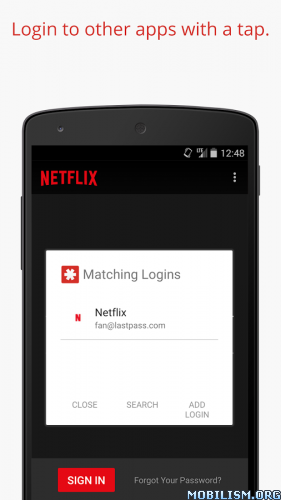
LastPass is a password manager and password generator that locks your passwords and personal information in a secure vault. LastPass autofills web browser and app logins for you, and generates new, secure passwords instantly.
One password is all you need with LastPass – your LastPass master password handles the rest. Store passwords and logins, create online shopping profiles, generate strong passwords, track personal information in photo & audio notes, and more.
NEW TO LASTPASS?
Download LastPass now and get the protection you need completely for free.
New users can choose to have free access from one of the following:
- Smartphones
- Tablets
- Personal Computers
LastPass simplifies online life:
Password manager – Secure vault keeps your passwords safe
- Password keeper - save and autofill personal info for all of your online accounts
- Secure vault holds all passwords – login with one password instead of dozens
Password Autofill - Autofill passwords & personal info with Form Fill Profiles
- One password is all you need to manage your accounts. Sign in using your LastPass master password or fingerprint
- Autofill passwords in Chrome or Opera to make them into a private browser
Private notes – Secure safe info like credit cards, photos & more
- Vault keeps health insurance, credit card info & more safe
- Photo vault – attach photos to any note to lock them
- Audio notes – set custom voice memos that lock in the secure vault
Password Keeper - Store & search logins & notes from your vault
- Password manager makes it easy to store, save & search passwords from all your sites & apps
Finger Scan Lock – Finger print lock secures passwords
- Fingerprint password activation – Scan your fingerprint and unlock your vault
- Autofill with fingerprint password fills
Data manager - Organize passwords in secure folders
- Store passwords in custom folders locked behind your LastPass password
- Sort into categories like Social, Shopping & more
Password Sharing - Share with friends and family
- Password, photo vault & note info can be easily shared
- Share login data for individual sites, or send secure notes to contacts
Secure Password Keeper - Multifactor authentication secures your password vault
- Lock down your LastPass account further with multiple forms of authentication
- Choose from top apps like Google Authenticator, YubiKey & Duo Security
Emergency Access
- Plan ahead and give trusted family or friends a way to access your vault in case of an emergency.
- Add security and require a waiting period during which you can decline an Emergency Access request to your vault.
- Once access is granted, your vault syncs as a folder to their vault.
Password Generator – Generate secure, customized passwords
- Generate new passwords for all of your logins and apps
Password Audits - Audit the strength of passwords with the LastPass Security Challenge
- Test the strength of your passwords using our advanced auditing system
- Generate new passwords to replace weak logins
Secure vault makes data available offline
- Secure password keeper available online or off
LastPass never has the key to your encrypted data, so your information remains safe. Your vault is encrypted with bank-level, AES 265-bit encryption.
LastPass Premium offers:
- Password Manager Plus - Unlimited sync on unlimited devices
- Device Switch - Access your LastPass account from any device or computer
- Cross-Platform - Login to the same LastPass account on all computers and devices
- Share Passwords - Shared Family Folder
- Secure Vault With Authentication - Premium multifactor authentication
- Priority support
LastPass is the easiest way to keep your password safe. Lock passwords, notes & photos with award-winning security.
Download LastPass and browse safer today!
This app has NO advertisements
More Info:
Code: Select all
https://play.google.com/store/apps/details?id=com.lastpass.lpandroidDownload Instructions:
(Closed Filehost) https://hugefiles.net/ca967e3varo8
Mirror:
http://www101.zippyshare.com/v/viCYxBW4/file.html
(Closed Filehost) https://uploadrocket.net/oreilrqe5hhv.htm
Currently moderated APPS:
<>Thanks for downloading my apps<>
- -SnapTube
- -Casper
- -Pixel Fleet
- -Neo Magazine Royale Game
- -Flipkart
- -Signal Messenger
<>Thanks for downloading my apps<>