Navigation Gestures - Swipe Gesture Controls! v1.14.0 [Premium]
Requirements: 5.0+
Overview: With Navigation Gestures, you don't have to buy a new phone or wait for the next Android update to get swipe gesture controls
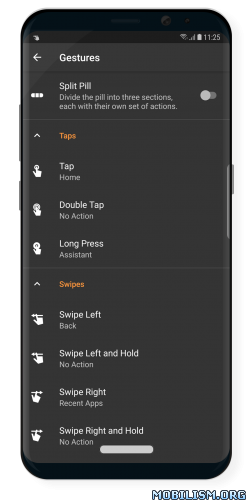
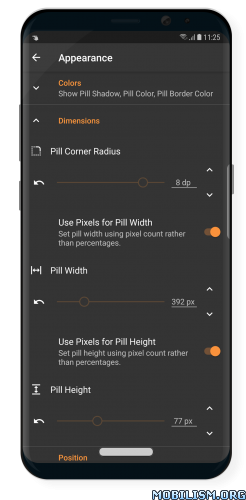
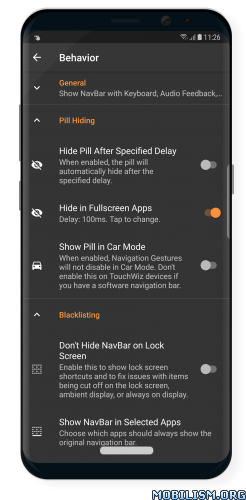
Jealous of the cool new gesture navigation features on newer phones?
Navigation Gestures brings swipe gestures to any Android device! Replace the navigation bar buttons and get gesture controls with Navigation Gestures!
Best of all, Navigation Gestures can completely hide the stock navigation bar
without root! This is the only gesture control app with this feature.
Swipe left, right, up, or down. Swipe up and hold. Tap. Double tap. Long press. Go crazy and split the pill in 3! There's a lot of ways you can use the gesture bar to control your phone. Don’t like how the gesture pill looks? Customize it!
Here's everything you can do:
Gestures
Taps
- Single tap
- Double tap
- Tap and hold (long press)
Swipes
- Swipe up and hold
- Swipe left
- Swipe left and hold
- Swipe right
- Swipe right and hold
- Swipe up
- Swipe down
Split Pill
- Swipe up from left
- Swipe up and hold from left
- Swipe up from center
- Swipe up and hold from center
- Swipe up from right
- Swipe up and hold from right
Actions
Free
- Home
- Back
- Recent apps
- Toggle split-screen (Android Nougat+)
- Open previous app (Android Nougat+)
- Open Assistant
- Hide pill
Premium
- Pull down notifications
- Pull down quick settings
- Open power menu
- Skip to previous media track
- Skip to next media track
- Play/pause current media track
- Show keyboard switch dialog
- Launch app
- Lock screen
- Take screenshot
Appearance (all free)
- Customize pill color
- Customize pill transparency
- Customize pill border color
- Customize pill corner radius
- Customize pill width/height
- Customize pill X/Y position
Behavior (all free)
- Blacklist pill/show nav bar in selected apps
- Customize sensitivity
- Customize vibration duration
- Customize animation duration
- Automatically hide pill after delay
Please visit this page for more details on the latest release and to find answers to frequently asked questions.
Check out the official XDA forum thread to leave feedback, or send us an email at the address listed below if you have any questions, comments, or concerns.
What's New:
Add root actions
Redesign action picker
Fix an issue with the nav hiding blacklist
Fix rotation-180 compatibility setting
Fix anchored pill position in rotation-270
Fix crashes
Work on lag
Mod Info:
Premium features unlocked;
Analytics disabled;
Disabled / Removed unwanted Permissions + Receivers and Services;
AOSP compatible.
This app has no advertisements
More Info:
Download Instructions:
(Closed Filehost) http://www.uploadship.com/a6a60c9ebf8290b0
Mirrors:
https://uploadrar.com/97hday3vh69p
(Closed Filehost) https://ul.to/j7triegq
https://douploads.net/twuyqyglfebe
Requirements: 5.0+
Overview: With Navigation Gestures, you don't have to buy a new phone or wait for the next Android update to get swipe gesture controls
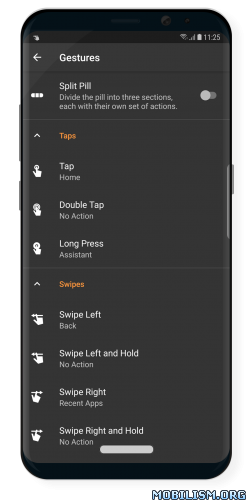
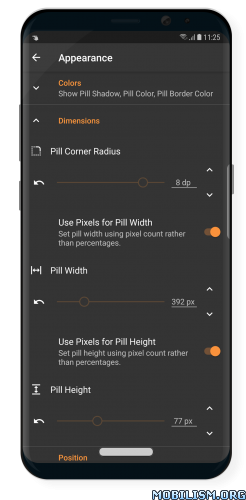
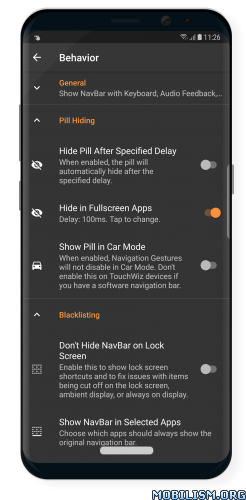
Jealous of the cool new gesture navigation features on newer phones?
Navigation Gestures brings swipe gestures to any Android device! Replace the navigation bar buttons and get gesture controls with Navigation Gestures!
Best of all, Navigation Gestures can completely hide the stock navigation bar
without root! This is the only gesture control app with this feature.
Swipe left, right, up, or down. Swipe up and hold. Tap. Double tap. Long press. Go crazy and split the pill in 3! There's a lot of ways you can use the gesture bar to control your phone. Don’t like how the gesture pill looks? Customize it!
Here's everything you can do:
Gestures
Taps
- Single tap
- Double tap
- Tap and hold (long press)
Swipes
- Swipe up and hold
- Swipe left
- Swipe left and hold
- Swipe right
- Swipe right and hold
- Swipe up
- Swipe down
Split Pill
- Swipe up from left
- Swipe up and hold from left
- Swipe up from center
- Swipe up and hold from center
- Swipe up from right
- Swipe up and hold from right
Actions
Free
- Home
- Back
- Recent apps
- Toggle split-screen (Android Nougat+)
- Open previous app (Android Nougat+)
- Open Assistant
- Hide pill
Premium
- Pull down notifications
- Pull down quick settings
- Open power menu
- Skip to previous media track
- Skip to next media track
- Play/pause current media track
- Show keyboard switch dialog
- Launch app
- Lock screen
- Take screenshot
Appearance (all free)
- Customize pill color
- Customize pill transparency
- Customize pill border color
- Customize pill corner radius
- Customize pill width/height
- Customize pill X/Y position
Behavior (all free)
- Blacklist pill/show nav bar in selected apps
- Customize sensitivity
- Customize vibration duration
- Customize animation duration
- Automatically hide pill after delay
Please visit this page for more details on the latest release and to find answers to frequently asked questions.
Check out the official XDA forum thread to leave feedback, or send us an email at the address listed below if you have any questions, comments, or concerns.
What's New:
Add root actions
Redesign action picker
Fix an issue with the nav hiding blacklist
Fix rotation-180 compatibility setting
Fix anchored pill position in rotation-270
Fix crashes
Work on lag
Mod Info:
Premium features unlocked;
Analytics disabled;
Disabled / Removed unwanted Permissions + Receivers and Services;
AOSP compatible.
This app has no advertisements
More Info:
Code: Select all
https://play.google.com/store/apps/details?id=com.xda.nobarDownload Instructions:
(Closed Filehost) http://www.uploadship.com/a6a60c9ebf8290b0
Mirrors:
https://uploadrar.com/97hday3vh69p
(Closed Filehost) https://ul.to/j7triegq
https://douploads.net/twuyqyglfebe
Do not forget to thank and support the developers! If you like the app, buy it!