Titanium Backup Pro 5.3.0 + Lucky Patcher v1.8.0
Requirements: ANDROID 1.0 and up
Overview: EXTREMELY powerful tool. Backup ALL apps, Market links, remove bloatware & MORE!
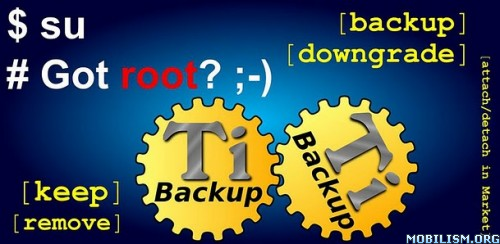
☆Needs ROOT, Android 1.5-4.0+ (ARM,x86,MIPS)
☆Over 4.5 million users, 28+ languages!
☆PRO Key is available on Market!
☆Voted #1 TOP ROOT APP on Twitter.
☆Problem? See matrixrewriter.com/wiki
☆Scroll down for more info & VIDEOS
☆ ☆ ☆
Titanium Backup is the most powerful backup tool on Android, and then some.
You can backup, restore, freeze (with Pro) your apps + data + Market links. This includes all protected apps & system apps, plus external data on your SD card. You can do 0-click batch & scheduled backups. Backups will operate without closing any apps (with Pro). You can move any app (or app data) to/from the SD card. You can browse any app's data and even query the Market to see detailed information about the app.
Also see the paid PRO key which adds EVEN MORE awesome features such as:
[✔] 0-click batch restores
[✔] Keep multiple backups per app
[✔] Multi-user app data
[✔] Apps freezer
[✔] Sync to/from Dropbox (manual/scheduled)
[✔] Sync to/from Box (manual/scheduled)
[✔] Sync to/from Google Drive (manual/scheduled)
[✔] Convert user apps <=> system apps
[✔] Integrate system app updates into ROM
[✔] Encryption
[✔] Market Doctor (relink apps to Market)
[✔] "Destroy all Market links" feature
[✔] Hypershell speed
[✔] Backup apps without closing them!
[✔] Restore individual apps+data from CWM backups!
[✔] Restore individual apps+data from TWRP backups!
[✔] Market "auto updating" manager
[✔] Dalvik cache cleaner
[✔] Integrate Dalvik cache system elements into ROM
[✔] Unlimited schedules
[✔] Load/Save a Filter and use it in Widgets/Schedules
[✔] Protect backup against deletion
[✔] Send backup (to e-mail/cloud) and import it in 1 click
[✔] Backup→Verify→Un-install an app in one shot
[✔] Freeze/defrost/launch apps in a single click
[✔] CSV export any app DB (e-mail or Google Docs)
[✔] Convert app data to/from fast WAL format
[✔] WAY MORE!
What's in this version:
• [PRO] Can change a device's Android ID. The ID can be newly created or restored from backups. After a factory reset, TB gives the choice to restore the previous ID.
• Shows CWM/TWRP backups from all locations incl. eMMC.
• Supports SGS3 ext SD.
• Improved app selection screens & batch confirmation screen.
• Improved "send data" feature (more targets).
• Faster TB startup.
• Fixed an old bug that caused app restores to hang if the app name contained apostrophes.
• Misc improvements & bugfixes.
Instructions:
1. Install the latest version of Titanium Backup into Internal Memory (Don't run)
2. Install LuckyPatcher (Run, custom patch!)
3. Enjoy
Or
New metod for Titanium Backup:
1. Install Titanium Backup PRO Key
2. Install Titanium Backup Free;
3. Patch Titanium Backup Free with "AutoTrue!" .
Credits to ChelpuS
More Info:
Download Instructions:
http://www.MegaShare.com/4305904
Mirror:
https://rapidgator.net/file/15282044/tbp530.zip.html
Requirements: ANDROID 1.0 and up
Overview: EXTREMELY powerful tool. Backup ALL apps, Market links, remove bloatware & MORE!
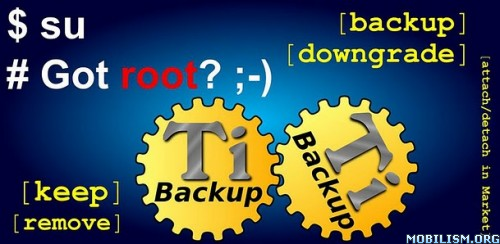
☆Needs ROOT, Android 1.5-4.0+ (ARM,x86,MIPS)
☆Over 4.5 million users, 28+ languages!
☆PRO Key is available on Market!
☆Voted #1 TOP ROOT APP on Twitter.
☆Problem? See matrixrewriter.com/wiki
☆Scroll down for more info & VIDEOS
☆ ☆ ☆
Titanium Backup is the most powerful backup tool on Android, and then some.
You can backup, restore, freeze (with Pro) your apps + data + Market links. This includes all protected apps & system apps, plus external data on your SD card. You can do 0-click batch & scheduled backups. Backups will operate without closing any apps (with Pro). You can move any app (or app data) to/from the SD card. You can browse any app's data and even query the Market to see detailed information about the app.
Also see the paid PRO key which adds EVEN MORE awesome features such as:
[✔] 0-click batch restores
[✔] Keep multiple backups per app
[✔] Multi-user app data
[✔] Apps freezer
[✔] Sync to/from Dropbox (manual/scheduled)
[✔] Sync to/from Box (manual/scheduled)
[✔] Sync to/from Google Drive (manual/scheduled)
[✔] Convert user apps <=> system apps
[✔] Integrate system app updates into ROM
[✔] Encryption
[✔] Market Doctor (relink apps to Market)
[✔] "Destroy all Market links" feature
[✔] Hypershell speed
[✔] Backup apps without closing them!
[✔] Restore individual apps+data from CWM backups!
[✔] Restore individual apps+data from TWRP backups!
[✔] Market "auto updating" manager
[✔] Dalvik cache cleaner
[✔] Integrate Dalvik cache system elements into ROM
[✔] Unlimited schedules
[✔] Load/Save a Filter and use it in Widgets/Schedules
[✔] Protect backup against deletion
[✔] Send backup (to e-mail/cloud) and import it in 1 click
[✔] Backup→Verify→Un-install an app in one shot
[✔] Freeze/defrost/launch apps in a single click
[✔] CSV export any app DB (e-mail or Google Docs)
[✔] Convert app data to/from fast WAL format
[✔] WAY MORE!
What's in this version:
• [PRO] Can change a device's Android ID. The ID can be newly created or restored from backups. After a factory reset, TB gives the choice to restore the previous ID.
• Shows CWM/TWRP backups from all locations incl. eMMC.
• Supports SGS3 ext SD.
• Improved app selection screens & batch confirmation screen.
• Improved "send data" feature (more targets).
• Faster TB startup.
• Fixed an old bug that caused app restores to hang if the app name contained apostrophes.
• Misc improvements & bugfixes.
Instructions:
1. Install the latest version of Titanium Backup into Internal Memory (Don't run)
2. Install LuckyPatcher (Run, custom patch!)
3. Enjoy
Or
New metod for Titanium Backup:
1. Install Titanium Backup PRO Key
2. Install Titanium Backup Free;
3. Patch Titanium Backup Free with "AutoTrue!" .
Credits to ChelpuS
More Info:
Code: Select all
https://market.android.com/details?id=com.keramidas.TitaniumBackupDownload Instructions:
http://www.MegaShare.com/4305904
Mirror:
https://rapidgator.net/file/15282044/tbp530.zip.html