MT Manager v2.11.7 [Final]
Requirements: 4.2+
Overview: Manager for Android devices.
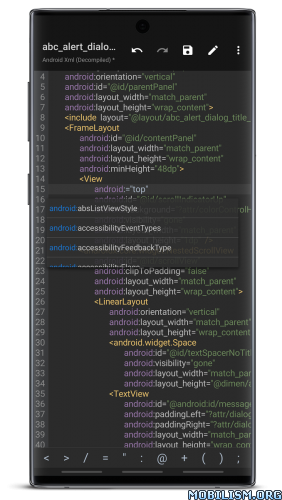
Features:
- Portrait mode (landscape only in places)
- FTP client
- Viewing the java code of the VIP
- Support for keystore and jks VIP signatures
- Search History
- Search in XML files
- Search by ID in arsc
- Support for several dictionaries in the translator (UTF-8 without BOM) VIP
- Removing and adding localizations
- Fast transfer of unique strings to the desired localization
- Batch operations (delete, copy, move, rename)
- APK Signature (disabled by default)
- Cloning of APKs
- Optimizing APK
- APK Encryption
- Creating a backup (.bak)
- Convenient color change in arsc
- Current Activation List
- Remote access via WiFi
- Decompilation / Compiling XML VIP (for a free 200-line limit)
- Editor ARSC
- DEX Editor
- Fix VIP files DEX
- Text editor with syntax highlighting
- Comparison of text files up to 500 kb
- View fonts (.ttf)
- Executing scripts
- Working with RAR (opening / unpacking)
- Work with ZIP (compression / unpacking)
- Multi-choice
- View / edit / delete / add classes, methods, domains, permanent
- Baidu Translator
- Translator Yandex and Google VIP
What's New:
- Reduced installation package size
- Added screen color picking function (side pull bar tool)
- Added filter function to Dex++ navigation dialog
- Optimized the memory usage of Dex's obfuscation and adversarial function
- Greatly improved the speed of opening large files in Arsc++
- When opening a file and returning to the main interface, the file that was just opened will be marked
- The text editor supports setting the smooth mode automatically when the number of words exceeds the number
- Fixed the problem that the sidebar of the main interface is too wide when it is landscaped
- Fixed a display error of text editor indent guides
- Fixed an issue where the text editor would trigger the sidebar when selecting text close to the left
- Fixed the problem that the authorization prompt did not pop up when copying or extracting files to Android/data
Package Info:
This app has no advertisements
More Info:
Download Instructions:
https://userupload.in/soj1p5oiq9xd
Mirrors:
https://userupload.net/r5xh481sqmvz
https://uploadydl.com/5wtwndvfcn68
(Closed Filehost) https://ul.to/cn68ettk
https://rapidgator.net/file/5a7bbec94e7953a3e12ea66a0e841cbd
https://mega4upload.com/glguge0d5yq9
Trouble downloading? Read This.
Requirements: 4.2+
Overview: Manager for Android devices.
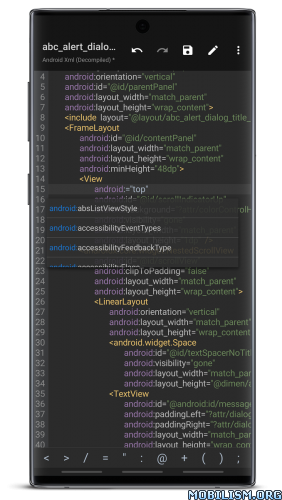
Features:
- Portrait mode (landscape only in places)
- FTP client
- Viewing the java code of the VIP
- Support for keystore and jks VIP signatures
- Search History
- Search in XML files
- Search by ID in arsc
- Support for several dictionaries in the translator (UTF-8 without BOM) VIP
- Removing and adding localizations
- Fast transfer of unique strings to the desired localization
- Batch operations (delete, copy, move, rename)
- APK Signature (disabled by default)
- Cloning of APKs
- Optimizing APK
- APK Encryption
- Creating a backup (.bak)
- Convenient color change in arsc
- Current Activation List
- Remote access via WiFi
- Decompilation / Compiling XML VIP (for a free 200-line limit)
- Editor ARSC
- DEX Editor
- Fix VIP files DEX
- Text editor with syntax highlighting
- Comparison of text files up to 500 kb
- View fonts (.ttf)
- Executing scripts
- Working with RAR (opening / unpacking)
- Work with ZIP (compression / unpacking)
- Multi-choice
- View / edit / delete / add classes, methods, domains, permanent
- Baidu Translator
- Translator Yandex and Google VIP
What's New:
- Reduced installation package size
- Added screen color picking function (side pull bar tool)
- Added filter function to Dex++ navigation dialog
- Optimized the memory usage of Dex's obfuscation and adversarial function
- Greatly improved the speed of opening large files in Arsc++
- When opening a file and returning to the main interface, the file that was just opened will be marked
- The text editor supports setting the smooth mode automatically when the number of words exceeds the number
- Fixed the problem that the sidebar of the main interface is too wide when it is landscaped
- Fixed a display error of text editor indent guides
- Fixed an issue where the text editor would trigger the sidebar when selecting text close to the left
- Fixed the problem that the authorization prompt did not pop up when copying or extracting files to Android/data
Package Info:
- Languages: Full Multi Languages;
- CPUs: armeabi-v7a, arm64-v8a, x86, x86_64
- Screen DPIs: 160dpi, 240dpi, 320dpi, 480dpi, 640dpi;
- Untouched apk with Original Hash Signature, no [Mod] or changes was applied;
- Certificate MD5 digest: 1a32f661095560285c0f7ea0b521cb45
This app has no advertisements
More Info:
Code: Select all
http://binmt.cc/doc/en/index.php?s=/1&page_id=1Download Instructions:
https://userupload.in/soj1p5oiq9xd
Mirrors:
https://userupload.net/r5xh481sqmvz
https://uploadydl.com/5wtwndvfcn68
(Closed Filehost) https://ul.to/cn68ettk
https://rapidgator.net/file/5a7bbec94e7953a3e12ea66a0e841cbd
https://mega4upload.com/glguge0d5yq9
Trouble downloading? Read This.
Do not forget to thank and support the developers! If you like the app, buy it!