Android Accessibility Suite v13.0.0.456695251
Requirements: 8.0+
Overview: Android Accessibility Suite is a collection of accessibility apps that help you use your Android device eyes-free or with a switch device.
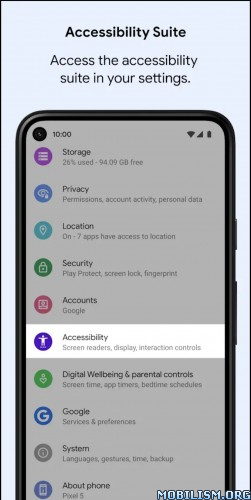
Android Accessibility Suite includes:
• Accessibility Menu: Use this large on-screen menu to lock your phone, control volume and brightness, take screenshots, and more.
• Select to Speak: Select items on your screen and hear them read aloud.
• Switch Access: Interact with your Android device using one or more switches or a keyboard instead of the touchscreen - You can also use Camera Switches to navigate with facial gestures.
• TalkBack screen reader: Get spoken feedback, control your device with gestures, and type with the on-screen braille keyboard.
To get started:
1. Open your device's Settings app.
2. Select Accessibility.
3. Select Accessibility Menu, Select to Speak, Switch Access, or TalkBack.
• For TalkBack, you can also press and hold both volume keys.
Android Accessibility Suite requires Android 6 (Android M) or later. To use TalkBack for Wear, you'll need Wear OS 3.0 or later.
Permissions Notice
• Phone: Android Accessibility Suite observes the phone state so it can adapt announcements to your call status.
• Accessibility Service: Because this app is an accessibility service, it can observe your actions, retrieve window content, and observe text that you type.
What's New:
TalkBack 13:
• Support for braille displays
• Automatic descriptions for unlabelled icons
This app has No advertisements
More Info:
Download Instructions:
armeabi-v7a:
https://uploadydl.com/62uw8mvusc7r
Mirror:
https://dropgalaxy.vip/njam0s96vxns
https://mixloads.com/z8wiopulwg68
arm64-v8a:
https://uploadydl.com/hf3vzl19cmv1
Mirror:
https://dropgalaxy.vip/zbwubi0dhe2o
https://mixloads.com/42h0q7878vqg
Trouble downloading? Read This.
Requirements: 8.0+
Overview: Android Accessibility Suite is a collection of accessibility apps that help you use your Android device eyes-free or with a switch device.
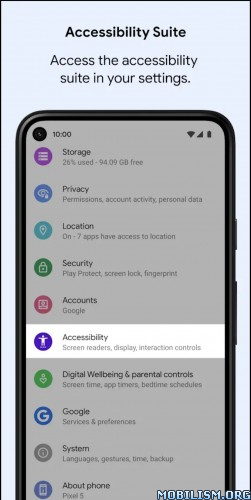
Android Accessibility Suite includes:
• Accessibility Menu: Use this large on-screen menu to lock your phone, control volume and brightness, take screenshots, and more.
• Select to Speak: Select items on your screen and hear them read aloud.
• Switch Access: Interact with your Android device using one or more switches or a keyboard instead of the touchscreen - You can also use Camera Switches to navigate with facial gestures.
• TalkBack screen reader: Get spoken feedback, control your device with gestures, and type with the on-screen braille keyboard.
To get started:
1. Open your device's Settings app.
2. Select Accessibility.
3. Select Accessibility Menu, Select to Speak, Switch Access, or TalkBack.
• For TalkBack, you can also press and hold both volume keys.
Android Accessibility Suite requires Android 6 (Android M) or later. To use TalkBack for Wear, you'll need Wear OS 3.0 or later.
Permissions Notice
• Phone: Android Accessibility Suite observes the phone state so it can adapt announcements to your call status.
• Accessibility Service: Because this app is an accessibility service, it can observe your actions, retrieve window content, and observe text that you type.
What's New:
TalkBack 13:
• Support for braille displays
• Automatic descriptions for unlabelled icons
This app has No advertisements
More Info:
Code: Select all
https://play.google.com/store/apps/details?id=com.google.android.marvin.talkbackDownload Instructions:
armeabi-v7a:
https://uploadydl.com/62uw8mvusc7r
Mirror:
https://dropgalaxy.vip/njam0s96vxns
https://mixloads.com/z8wiopulwg68
arm64-v8a:
https://uploadydl.com/hf3vzl19cmv1
Mirror:
https://dropgalaxy.vip/zbwubi0dhe2o
https://mixloads.com/42h0q7878vqg
Trouble downloading? Read This.