Honeycomb for Launcher Pro + v2.3.0
Requirements: Android OS 2.1 - 2.3
Overview: Honeycomb meets Launcher Pro Plus Widgets
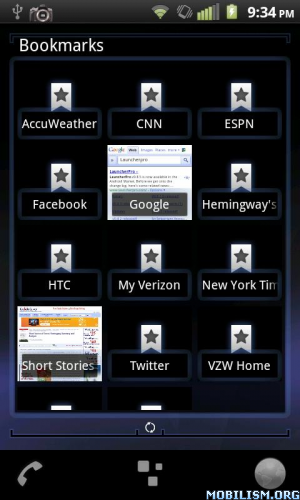
Please read below for instructions and other information!
For those that are having force close issues please try the new update (v2.2.5) I think I finally figured it out.
Here is a link for the icons and dock in the screenshots:
http://bit.ly/fr2u20
I am currently on Spring Break and I have a little amount of time outside of studying for AP Tests to add any changes to the look of the skin that you guys can offer so please email me if you have ideas or problems. Please note that there is only so much I can do about the space items get in widgets due to the Honeycomb Glow elements.
Instructions:
-Update or Install Launcher Pro to v0.8.5 in the Android Market
-Make sure you have Launcher Pro Plus w/ Widgets
-Press menu > Preferences > LP Widget Settings > Widget you want to theme > Select Skin
-Restart LauncherPro from the Preferences menu unless you restarted with each widget after applying the skin
All widgets are Themed
What's in this version:
Fixed parts that were not being applied when choosing Skin/Theme in LauncherPro for screens with different DPI. Would like to thank Matt for testing and helping me with this.
More Info:
Download Instructions:
http://www.MegaShare.com/3215734
Mirror:
http://www.duckload.com/dl/V8Nf2
Requirements: Android OS 2.1 - 2.3
Overview: Honeycomb meets Launcher Pro Plus Widgets
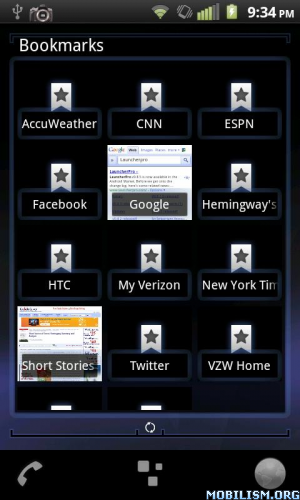
Please read below for instructions and other information!
For those that are having force close issues please try the new update (v2.2.5) I think I finally figured it out.
Here is a link for the icons and dock in the screenshots:
http://bit.ly/fr2u20
I am currently on Spring Break and I have a little amount of time outside of studying for AP Tests to add any changes to the look of the skin that you guys can offer so please email me if you have ideas or problems. Please note that there is only so much I can do about the space items get in widgets due to the Honeycomb Glow elements.
Instructions:
-Update or Install Launcher Pro to v0.8.5 in the Android Market
-Make sure you have Launcher Pro Plus w/ Widgets
-Press menu > Preferences > LP Widget Settings > Widget you want to theme > Select Skin
-Restart LauncherPro from the Preferences menu unless you restarted with each widget after applying the skin
All widgets are Themed
What's in this version:
Fixed parts that were not being applied when choosing Skin/Theme in LauncherPro for screens with different DPI. Would like to thank Matt for testing and helping me with this.
More Info:
Code: Select all
https://market.android.com/details?id=com.CLeAndroid.LauncherProHoneyCombThemeDownload Instructions:
http://www.MegaShare.com/3215734
Mirror:
http://www.duckload.com/dl/V8Nf2