Volume Styles - Customize your volume panel v2.3.4 [Premium]
Requirements: 5.0+
Overview: Volume Styles lets you fully customize your phone's volume panel.

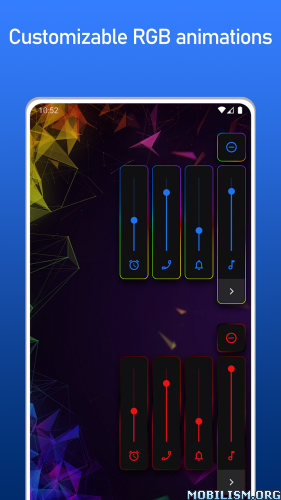
Volume Styles lets you fully customize your phone's volume panel.
Change the colors, apply different themes such as iOS & MIUI, change the position, and more.
You can even add additional shortcuts and change the brightness to make accessing things faster.
STYLES
Easily apply any style in just one tap:
- Android
- iOS
- MIUI
- Oxygen OS
- Android Oreo horizontal sliders
- More to come!
SLIDERS
Change which volume sliders are shown. You can even add a brightness slider!
- Media volume
- Ring volume
- Notification volume
- Alarm volume
- Voice call volume
- Brightness
- System volume
CUSTOMIZE
Style the volume panel exactly how you like:
- Colors
- Auto dark mode
- Corner radius
- Volume control panel position on screen
- Volume panel show duration
- ...and more!
ADD SHORTCUTS
- Toggle rotation
- Flashlight / Torch
- Screenshot
- Split screen
- Settings shortcut
- Turn off screen
- Open sound settings
- Toggle Do Not Disturb
- Toggle sound mode ( silent / vibrate / ring )
- Toggle auto brightness
- Toggle media volume
- Toggle notification volume
- Toggle alarm volume
- Toggle voice call volume
- Toggle system volume
What's New:
- Added 2 new styles: iOS Alternate Horizontal & Vivo Funtouch OS
- Added translations for Indonesian, Japanese, Romanian, Chinese TW & HK
- Added option for MIUI and ColorOS styles to tap outside of panel to collapse
- Made horizontal sliders shorter when in landscape mode
- Bug fixes and other small improvements
This app has no advertisements
More Info:
Download Instructions: credit No_Hammer
https://mega4up.org/gbbvkxqlycmq
Mirror:
https://drop.download/s35nasrsqrvk
Requirements: 5.0+
Overview: Volume Styles lets you fully customize your phone's volume panel.

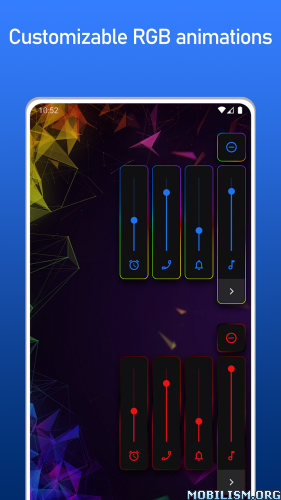
Volume Styles lets you fully customize your phone's volume panel.
Change the colors, apply different themes such as iOS & MIUI, change the position, and more.
You can even add additional shortcuts and change the brightness to make accessing things faster.
STYLES
Easily apply any style in just one tap:
- Android
- iOS
- MIUI
- Oxygen OS
- Android Oreo horizontal sliders
- More to come!
SLIDERS
Change which volume sliders are shown. You can even add a brightness slider!
- Media volume
- Ring volume
- Notification volume
- Alarm volume
- Voice call volume
- Brightness
- System volume
CUSTOMIZE
Style the volume panel exactly how you like:
- Colors
- Auto dark mode
- Corner radius
- Volume control panel position on screen
- Volume panel show duration
- ...and more!
ADD SHORTCUTS
- Toggle rotation
- Flashlight / Torch
- Screenshot
- Split screen
- Settings shortcut
- Turn off screen
- Open sound settings
- Toggle Do Not Disturb
- Toggle sound mode ( silent / vibrate / ring )
- Toggle auto brightness
- Toggle media volume
- Toggle notification volume
- Toggle alarm volume
- Toggle voice call volume
- Toggle system volume
What's New:
- Added 2 new styles: iOS Alternate Horizontal & Vivo Funtouch OS
- Added translations for Indonesian, Japanese, Romanian, Chinese TW & HK
- Added option for MIUI and ColorOS styles to tap outside of panel to collapse
- Made horizontal sliders shorter when in landscape mode
- Bug fixes and other small improvements
This app has no advertisements
More Info:
Code: Select all
https://play.google.com/store/apps/details?id=com.tombayley.volumepanelDownload Instructions: credit No_Hammer
https://mega4up.org/gbbvkxqlycmq
Mirror:
https://drop.download/s35nasrsqrvk