Warhammer Quest 2: The End Times v2.30.07 + (Unlocked)
Requirements: 4.1 and up
Overview: Dungeon adventures in the Warhammer World are back!
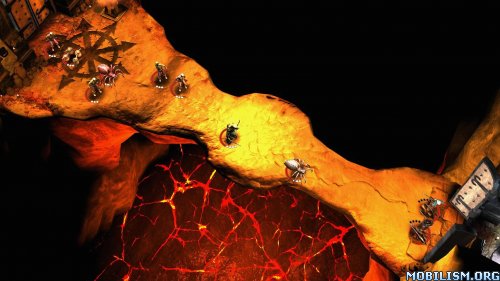
In Warhammer Quest 2: The End Times, you will lead your warriors across a war torn land and into dungeons for wealth and glory! Swing swords, fire arrows and cast spells as you fight through the denizens of Chaos. Success in battle is rewarded with new weapons, armours, skills and treasure.
Be on your guard as you travel through a world in turmoil. The road holds danger for the heedless traveller, but rich rewards for the wary. Visit towns to barter in markets, level up your warriors and discover new quests.
Experience all the peril and danger as you battle your enemies through beautiful, full 3D dungeons. Encounters come to life as your warriors enter the fray with a vast array of weapons and skills. Hold your enemies back with fire, use ice to freeze them to the spot. Attack with magic staffs, explosive pistols and flaming hammers. If all else fails use legendary armour or mystical robes to deflect attacks.
Easy to learn, hard to master. Engage in deep tactical gameplay as you encounter new enemies with new devious abilities.
Can you defeat the Chaos invasion? Only the mightiest will survive!
==========
- 4 playable Warriors to lead into dungeons.
- Over 25 brand new enemy types to defeat.
- More than 200 weapons, armours and skills to collect.
- Full 10 part story campaign to fight through.
- Use your skill to solve travel events.
- Unlock over 40 tricky achievements.
- Synchronize your games across all your devices.
- Turn based strategy in the Warhammer world!
WHAT'S NEW
- Two new Warrior classes
- More weapons, armours and items
- Improved movement system
- Bug fixes
This app has no advertisements
More Info:
Download Instructions:
Paid
(Closed Filehost) http://www.uploadship.com/a560629edeba75b6
(Closed Filehost) https://ul.to/lute98re
(Closed Filehost) http://upload.ac/2bv1ohnum40e
+ (Unlocked)
(Closed Filehost) http://www.uploadship.com/14e80558b20e1213
(Closed Filehost) https://ul.to/povxiq45
(Closed Filehost) http://upload.ac/v8pus1dz0rhx
Obb
(Closed Filehost) http://www.uploadship.com/fd7524b382546f0b
(Closed Filehost) https://ul.to/areguf75
(Closed Filehost) http://upload.ac/28acdwkjgm09
Requirements: 4.1 and up
Overview: Dungeon adventures in the Warhammer World are back!
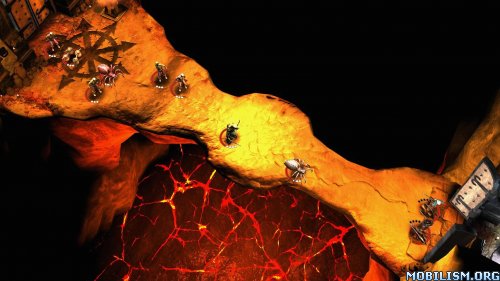
In Warhammer Quest 2: The End Times, you will lead your warriors across a war torn land and into dungeons for wealth and glory! Swing swords, fire arrows and cast spells as you fight through the denizens of Chaos. Success in battle is rewarded with new weapons, armours, skills and treasure.
Be on your guard as you travel through a world in turmoil. The road holds danger for the heedless traveller, but rich rewards for the wary. Visit towns to barter in markets, level up your warriors and discover new quests.
Experience all the peril and danger as you battle your enemies through beautiful, full 3D dungeons. Encounters come to life as your warriors enter the fray with a vast array of weapons and skills. Hold your enemies back with fire, use ice to freeze them to the spot. Attack with magic staffs, explosive pistols and flaming hammers. If all else fails use legendary armour or mystical robes to deflect attacks.
Easy to learn, hard to master. Engage in deep tactical gameplay as you encounter new enemies with new devious abilities.
Can you defeat the Chaos invasion? Only the mightiest will survive!
==========
- 4 playable Warriors to lead into dungeons.
- Over 25 brand new enemy types to defeat.
- More than 200 weapons, armours and skills to collect.
- Full 10 part story campaign to fight through.
- Use your skill to solve travel events.
- Unlock over 40 tricky achievements.
- Synchronize your games across all your devices.
- Turn based strategy in the Warhammer world!
WHAT'S NEW
- Two new Warrior classes
- More weapons, armours and items
- Improved movement system
- Bug fixes
This app has no advertisements
More Info:
Code: Select all
https://play.google.com/store/apps/details?id=com.perchang.wqDownload Instructions:
Paid
(Closed Filehost) http://www.uploadship.com/a560629edeba75b6
(Closed Filehost) https://ul.to/lute98re
(Closed Filehost) http://upload.ac/2bv1ohnum40e
+ (Unlocked)
(Closed Filehost) http://www.uploadship.com/14e80558b20e1213
(Closed Filehost) https://ul.to/povxiq45
(Closed Filehost) http://upload.ac/v8pus1dz0rhx
Obb
(Closed Filehost) http://www.uploadship.com/fd7524b382546f0b
(Closed Filehost) https://ul.to/areguf75
(Closed Filehost) http://upload.ac/28acdwkjgm09