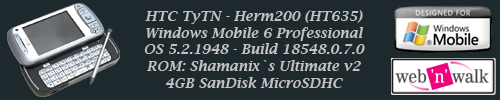BVRP Pocket Phone Tools PRO v5.1
Requirements: Windows 98SE, Windows Me, Windows 2000, Windows XP ; MS ActiveSync installed ; pocket PhoneTools 5 is compatible with all PDAs using Pocket PC 2002, 2003 and 2003SE ; 7 Mb of free disk space ; 6.1 MB of memory available on your PC ; 2.1 MB of memory available on your PDA ; A cell phone that is compatible with Pocket PhoneTools ® 5 Pro ; A way to transfer data from your cell phone to your PDA : cable, infrared or Bluetooth ®
Overview: Pocket PhoneTools 5 is the indispensible Pocket PC software accessory for business travelers. It brings you all the communications functionality you need on your Pocket PC including 3G and GPRS Internet connections, SMS and fax, plus cell phone sync with your PDA. Connect your PDA to your cell phone via Bluetooth®, infrared or cable and turn your Pocket PC into a mobile office.

Pocket PC Internet Access
Use your cell phone as a modem to get your Pocket PC connected and take advantage of Internet services anywhere. Find a high-speed 3G connection or a GPRS connection via Pocket PhoneTools 5 integrated database of 320 major cell phone operators in 87 countries.
PDA Communication
Wherever you are, use Pocket PhoneTools 5 for instant communication. Send a fax or an SMS message with a single click from the « Contacts » or « Today » screen of your Pocket PC.
Sync your cell phone contacts with your Pocket PC
Synchronize your cell phone with your PDA, make a backup of your mobile phonebook and keep a permanent copy of all your contacts on your Pocket PC. Manage your SMS messages conveniently from your PDA.
Features:
Connect to the Internet on your Pocket PC
NEW: Pocket PhoneTools now supports 3G connections and includes new features that give you the ultimate communication functionality:
* Automatically configures your Internet connection via 3G or GPRS. Pocket PhoneTools 5 includes a database of pre-configured settings for 320 cell phone operators in 87 countries to simply your connections no matter where you are.
* Generates a log file – exportable as as a text file – that records your connection times and helps track communication costs.
* Automatically detects the brand and model of your cell phone
* Automatically detects the connection type between your Pocket PC and your cell phone : (Bluetooth, Infrared or cable)
* Stores your personal parameters : 3G, GPRS, GSM Data or WAP.
* Launches several applications after connecting to the Internet : Internet Explorer, MSN Messenger, WAP Navigator and/or your email client.
* NEW: Manages international roaming while you are travelling out of the country, reducing your communications costs
* NEW: Maintains your Internet connection at all times : If your primary connection (eg 3G, GPRS) is dropped due to network problems, Pocket PhoneTools 5 automatically chooses a back-up connection that you have previously defined (eg. GPRS, GSM data).

Pocket PC fax software
With Pocket PhoneTools 5, you'll be able to send a fax directly from your Pocket PC. Pocket PhoneTools 5 manages to send and receive of all your fax messages
* Annotate your fax messages and reach multiple recipients.
* Send attachments using Pocket Word
* Personalize your fax messages using three cover page templates.
* Send your fax and check the status in real time.
* NEW: View received faxes in the « Today » screen of your Pocket PC.

The Pocket PC Dialer
Through an intuitive interface that resembles a cell phone, Pocket Phone Tools 5 allows you to:
* Keep a log of sent, received and missed calls.
* Assign speed dial numbers for up to 15 contacts.
* Get your voice mail with a single click
* Pocket PhoneTools is compatible with s mobile or Bluetooth headsets; call your contacts without taking your Pocket PC out of your pocket !
* Send and receive faxes using the Dialer
* NEW: Select and call your contacts from your Pocket PC « Contacts » directory

Send and receive SMS messages from your Pocket PC
Send, receive and manage archives - all the SMS messages stored on your cell phone from your Pocket PC.
* Send an SMS message to multiple recipients using your « Contacts » directory.
* Avoid the limitations of your cell phone and send SMS messages that are longer than 160 characters.
* Send high priority SMS messages (flash) ; you’ll be sure that the recipient has read the message (the content of the SMS message will display automatically on the mobile phone screen of the recipient)
* Redirect SMS messages that you have received to other recipients
* Archive and compress the SMS messages that you have sent and received from your cell phone and free up cell phone memory
* Create pre-recorded SMS messages for sending later
* Pocket PhoneTools 5 recognizes the UCS2 format so you can send and receive Asian SMS messages
* NEW: View your incoming SMS messages directly in the « Today » directory.

Back up your contacts on your Pocket PC
* Transfer your cell phone contacts from your SIM card and phone directory to your Pocket PC.
* Transfer Pocket PC contacts and SMS messages to your mobile phone
* Create different contact directories for different cell phones and back them up on your PDA

More Info:
Download Instructions: http://rapidshare.com/files/14552070/pocketphonetools5.rar
Mirror:
http://www.megaupload.com/?d=HTC85ENC
Requirements: Windows 98SE, Windows Me, Windows 2000, Windows XP ; MS ActiveSync installed ; pocket PhoneTools 5 is compatible with all PDAs using Pocket PC 2002, 2003 and 2003SE ; 7 Mb of free disk space ; 6.1 MB of memory available on your PC ; 2.1 MB of memory available on your PDA ; A cell phone that is compatible with Pocket PhoneTools ® 5 Pro ; A way to transfer data from your cell phone to your PDA : cable, infrared or Bluetooth ®
Overview: Pocket PhoneTools 5 is the indispensible Pocket PC software accessory for business travelers. It brings you all the communications functionality you need on your Pocket PC including 3G and GPRS Internet connections, SMS and fax, plus cell phone sync with your PDA. Connect your PDA to your cell phone via Bluetooth®, infrared or cable and turn your Pocket PC into a mobile office.

Pocket PC Internet Access
Use your cell phone as a modem to get your Pocket PC connected and take advantage of Internet services anywhere. Find a high-speed 3G connection or a GPRS connection via Pocket PhoneTools 5 integrated database of 320 major cell phone operators in 87 countries.
PDA Communication
Wherever you are, use Pocket PhoneTools 5 for instant communication. Send a fax or an SMS message with a single click from the « Contacts » or « Today » screen of your Pocket PC.
Sync your cell phone contacts with your Pocket PC
Synchronize your cell phone with your PDA, make a backup of your mobile phonebook and keep a permanent copy of all your contacts on your Pocket PC. Manage your SMS messages conveniently from your PDA.
Features:
Connect to the Internet on your Pocket PC
NEW: Pocket PhoneTools now supports 3G connections and includes new features that give you the ultimate communication functionality:
* Automatically configures your Internet connection via 3G or GPRS. Pocket PhoneTools 5 includes a database of pre-configured settings for 320 cell phone operators in 87 countries to simply your connections no matter where you are.
* Generates a log file – exportable as as a text file – that records your connection times and helps track communication costs.
* Automatically detects the brand and model of your cell phone
* Automatically detects the connection type between your Pocket PC and your cell phone : (Bluetooth, Infrared or cable)
* Stores your personal parameters : 3G, GPRS, GSM Data or WAP.
* Launches several applications after connecting to the Internet : Internet Explorer, MSN Messenger, WAP Navigator and/or your email client.
* NEW: Manages international roaming while you are travelling out of the country, reducing your communications costs
* NEW: Maintains your Internet connection at all times : If your primary connection (eg 3G, GPRS) is dropped due to network problems, Pocket PhoneTools 5 automatically chooses a back-up connection that you have previously defined (eg. GPRS, GSM data).

Pocket PC fax software
With Pocket PhoneTools 5, you'll be able to send a fax directly from your Pocket PC. Pocket PhoneTools 5 manages to send and receive of all your fax messages
* Annotate your fax messages and reach multiple recipients.
* Send attachments using Pocket Word
* Personalize your fax messages using three cover page templates.
* Send your fax and check the status in real time.
* NEW: View received faxes in the « Today » screen of your Pocket PC.

The Pocket PC Dialer
Through an intuitive interface that resembles a cell phone, Pocket Phone Tools 5 allows you to:
* Keep a log of sent, received and missed calls.
* Assign speed dial numbers for up to 15 contacts.
* Get your voice mail with a single click
* Pocket PhoneTools is compatible with s mobile or Bluetooth headsets; call your contacts without taking your Pocket PC out of your pocket !
* Send and receive faxes using the Dialer
* NEW: Select and call your contacts from your Pocket PC « Contacts » directory

Send and receive SMS messages from your Pocket PC
Send, receive and manage archives - all the SMS messages stored on your cell phone from your Pocket PC.
* Send an SMS message to multiple recipients using your « Contacts » directory.
* Avoid the limitations of your cell phone and send SMS messages that are longer than 160 characters.
* Send high priority SMS messages (flash) ; you’ll be sure that the recipient has read the message (the content of the SMS message will display automatically on the mobile phone screen of the recipient)
* Redirect SMS messages that you have received to other recipients
* Archive and compress the SMS messages that you have sent and received from your cell phone and free up cell phone memory
* Create pre-recorded SMS messages for sending later
* Pocket PhoneTools 5 recognizes the UCS2 format so you can send and receive Asian SMS messages
* NEW: View your incoming SMS messages directly in the « Today » directory.

Back up your contacts on your Pocket PC
* Transfer your cell phone contacts from your SIM card and phone directory to your Pocket PC.
* Transfer Pocket PC contacts and SMS messages to your mobile phone
* Create different contact directories for different cell phones and back them up on your PDA

More Info:
Code: Select all
http://www.bvrp.com/eng/products/pocketphonetools/Default.asp?nocount=1Download Instructions: http://rapidshare.com/files/14552070/pocketphonetools5.rar
Mirror:
http://www.megaupload.com/?d=HTC85ENC