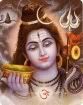I have this version of TomTom installed but it doesn´t look like the previews shots that are shown in the beginning of this post...
is there a problem with my installation ????
am i missing something ?????
the screen shot seems a bit better, what i mean is that the zoom buttons are in different position and there is an arrow on the top left of the screen that mine doesn´t have...
can someone tell me anything about this...
PS: Sorry about my English, i´m from Portugal
is there a problem with my installation ????
am i missing something ?????
the screen shot seems a bit better, what i mean is that the zoom buttons are in different position and there is an arrow on the top left of the screen that mine doesn´t have...
can someone tell me anything about this...
PS: Sorry about my English, i´m from Portugal