TomTom 7.910 (9185) Windows CE 6.0/5.0/4.2
Requirements: PNA with WindowsCE OS 6.0/5.0/4.2
Overview:Tested on GPS Chinese 480x272 WinCE6 128Mb ram, NDrive G800 WinCE5 and Mio269+ WinCE4.2.
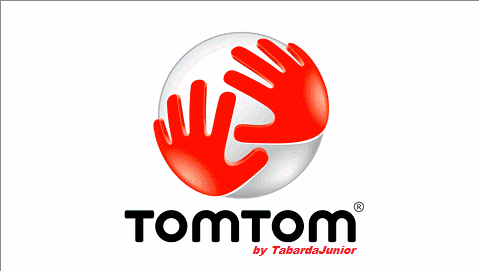
More Info:
Download Instructions:
Start the software from the file TT7 Navigator.exe (file TT7 Navigator.mscr configured for SDMMC to change open with notepad and change to the desired drive path and map name folder), already contains a file MapSettings.cfg with a road planned with map Iberia_855.2931.
To work on Windows CE 6.0 and 4.2 is required to start the software with a road planned, otherwise we have a memory problem.
SOFTWARE=> TomTom 7.910 (9185) Blue Windows CE 6.0/5.0/4.2
TomTom 7.910 (9185) Black version Windows CE 5

To planned a route I leave the Windows CE 5 emulator, unzip WinCE5_Emulator folder to PC and start:
You need to use the same TomTom software and map that you want to use on your GPS (at this time run TomTom Navigator.exe).
Unlock the map and plan the road.
WinCE5_Emulator
Good luck.
Video TomTom on WindowsCE6
Instrutions:Use google for TomTom Windows CE 6.0 and 4.2 how to, for WindowsCE5 just run TomTom Navigator.exe without script.
Video to show TomTom to WinCE 6.0 and 4.2 how to
A big thank you to WhatAboutMe user for providing this video.
For problem low voice add this line on script TT7 Navigator.mscr.
#set sound volume to max
SetVolume 255



Requirements: PNA with WindowsCE OS 6.0/5.0/4.2
Overview:Tested on GPS Chinese 480x272 WinCE6 128Mb ram, NDrive G800 WinCE5 and Mio269+ WinCE4.2.
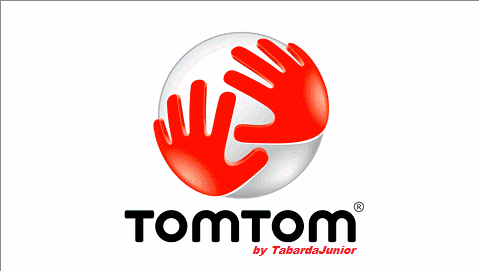
More Info:
Code: Select all
http://www.tomtom.com/Download Instructions:
Code: Select all
http://www.xxxxxxxxxxxxxxxxx.com/?d=QLV79AUFStart the software from the file TT7 Navigator.exe (file TT7 Navigator.mscr configured for SDMMC to change open with notepad and change to the desired drive path and map name folder), already contains a file MapSettings.cfg with a road planned with map Iberia_855.2931.
To work on Windows CE 6.0 and 4.2 is required to start the software with a road planned, otherwise we have a memory problem.
SOFTWARE=> TomTom 7.910 (9185) Blue Windows CE 6.0/5.0/4.2
TomTom 7.910 (9185) Black version Windows CE 5

To planned a route I leave the Windows CE 5 emulator, unzip WinCE5_Emulator folder to PC and start:
You need to use the same TomTom software and map that you want to use on your GPS (at this time run TomTom Navigator.exe).
Unlock the map and plan the road.
WinCE5_Emulator
Good luck.
Video TomTom on WindowsCE6
Instrutions:Use google for TomTom Windows CE 6.0 and 4.2 how to, for WindowsCE5 just run TomTom Navigator.exe without script.
Video to show TomTom to WinCE 6.0 and 4.2 how to
A big thank you to WhatAboutMe user for providing this video.
For problem low voice add this line on script TT7 Navigator.mscr.
#set sound volume to max
SetVolume 255
