LED Blinker Notifications Pro v6.6.9 [Paid]
Requirements: 2.2+
Overview: Let LED Blinker Notifications (formerly LEDBlinker) show your missed calls, SMS, Facebook and Whatsapp messages. If you have no hardware led, the screen is used.
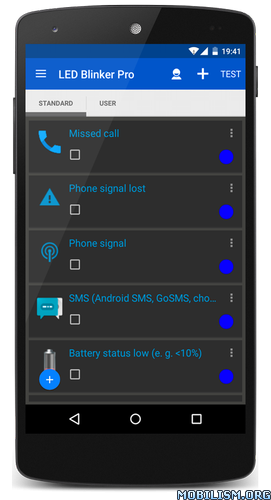
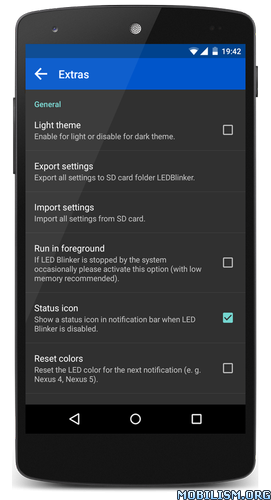
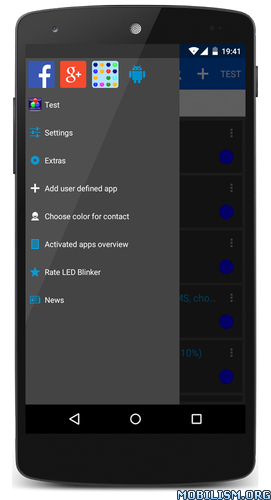
All apps are supported in the full version, click on the plus button on the top and add the missing.
This app is very simple to use and not much configuration is needed!
Functions:
✔ Works with latest Android Lollipop/Kitkat/Marshmallow/Nougat Version
✔ Contact specfic colors for WhatsApp, missed call, Telegram, Signal
✔ Save battery with pocket mode
✔ individual settings for each app, e. g. blink rate, vibration, sounds and repeats
✔ light and dark color scheme
✔ export/import settings (no lost settings when you install new ROMS/mods)
✔ Silent mode for every day (enable it for the night to stop blinking
✔ widget to deactivate LED Blinker/remove notifications quickly
✔ Screen LED for phones without real LED
Examples for apps with notifications:
✔ Missed calls and sms
✔ Battery status (LED notification for low battery, < 10%)
✔ Google Mail/Talk/Hangouts
✔ Calendar reminder notifications
✔ Standard EMail App
✔ SNOView - Social Network Overview notification
✔ Facebook messages
✔ WhatsApp messages
✔ Skype messages
✔ Bluetooth messages (LED goes on when bluetooth is active)
✔ Alternative On-Screen-LED
✔ Twitter, Threema (now with group support), Facebook Messenger and so on.
WHAT'S NEW
MERRY CHRISTMAS AND A HAPPY NEW YEAR!
Thanks for all your support for BUYING the app or even a DONATION (check laboratory top right)!
Be exited for the next year with new great features
=
Blue LED since you updated to Samsung 5.1.x/6.x? Enable workaround in app settings at the top!
This app has no advertisements
More Info:
Download Instructions:
(Closed Filehost) https://suprafiles.org/de607f46vaph
Mirrors:
https://dailyuploads.net/nsd5hlyixufw
https://douploads.net/wjxomzbqsr8u
Requirements: 2.2+
Overview: Let LED Blinker Notifications (formerly LEDBlinker) show your missed calls, SMS, Facebook and Whatsapp messages. If you have no hardware led, the screen is used.
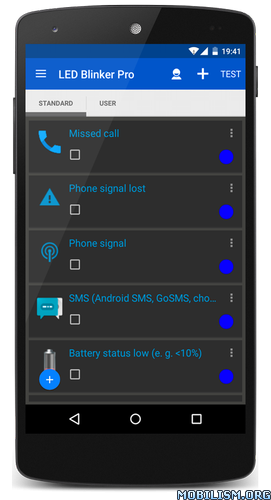
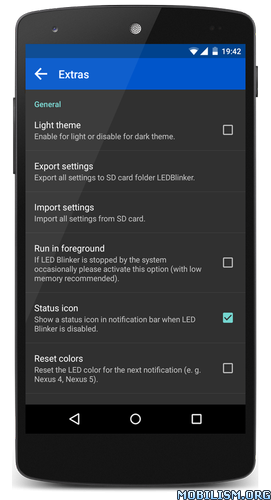
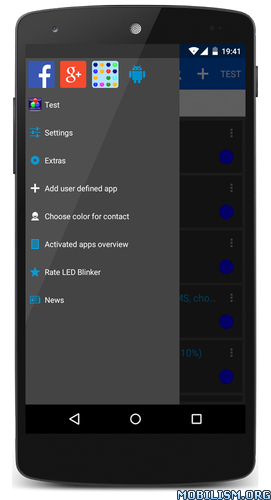
All apps are supported in the full version, click on the plus button on the top and add the missing.
This app is very simple to use and not much configuration is needed!
Functions:
✔ Works with latest Android Lollipop/Kitkat/Marshmallow/Nougat Version
✔ Contact specfic colors for WhatsApp, missed call, Telegram, Signal
✔ Save battery with pocket mode
✔ individual settings for each app, e. g. blink rate, vibration, sounds and repeats
✔ light and dark color scheme
✔ export/import settings (no lost settings when you install new ROMS/mods)
✔ Silent mode for every day (enable it for the night to stop blinking
✔ widget to deactivate LED Blinker/remove notifications quickly
✔ Screen LED for phones without real LED
Examples for apps with notifications:
✔ Missed calls and sms
✔ Battery status (LED notification for low battery, < 10%)
✔ Google Mail/Talk/Hangouts
✔ Calendar reminder notifications
✔ Standard EMail App
✔ SNOView - Social Network Overview notification
✔ Facebook messages
✔ WhatsApp messages
✔ Skype messages
✔ Bluetooth messages (LED goes on when bluetooth is active)
✔ Alternative On-Screen-LED
✔ Twitter, Threema (now with group support), Facebook Messenger and so on.
WHAT'S NEW
MERRY CHRISTMAS AND A HAPPY NEW YEAR!
Thanks for all your support for BUYING the app or even a DONATION (check laboratory top right)!
Be exited for the next year with new great features
=
Blue LED since you updated to Samsung 5.1.x/6.x? Enable workaround in app settings at the top!
This app has no advertisements
More Info:
Code: Select all
https://play.google.com/store/apps/details?id=com.ledblinker.proDownload Instructions:
(Closed Filehost) https://suprafiles.org/de607f46vaph
Mirrors:
https://dailyuploads.net/nsd5hlyixufw
https://douploads.net/wjxomzbqsr8u

