Adguard - Block Ads Without Root v3.1.37ƞ [Nightly] [Premium]
Requirements: 5.0+
Overview: THE WORLD'S MOST ADVANCED AD BLOCKER!
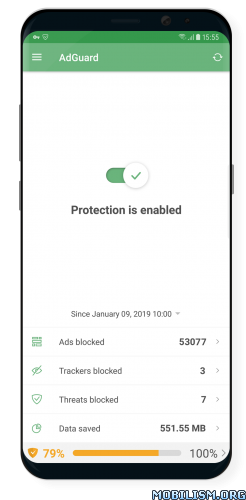
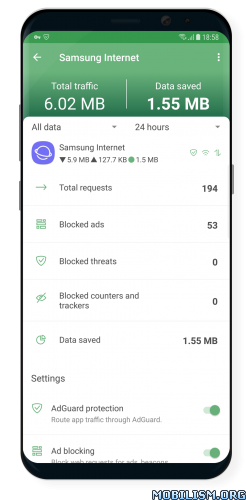
AdGuard is the best way to get rid of intrusive ads and online tracking, and to protect your device from malware.
Make your web surfing faster, safer and more comfortable with AdGuard!
AdGuard is a unique no root ad blocker for Android that removes ads in apps and browsers, protects your privacy, and helps you manage your apps
Easy to set up and get going, but powerful and highly customizable — it has everything you'll ever need from an Android adblock tool, and it works both on rooted and unrooted devices.
Why choose AdGuard?
Blocks ads everywhere
Block throughout the whole system. This includes video ads and ads in your favorite apps, browsers, games, and on any website you can imagine. Dozens of ad filters are available to you and are updated on a regular basis, guaranteeing the best filtering quality.
Cares about your privacy
We value the privacy of your personal data above anything else. With AdGuard, you will be safe from online trackers and analytics systems that lurk on the web trying to steal your sensitive information.
Saves your traffic
More ads blocked means fewer ads loaded. Fewer ads loaded means more traffic saved. Simple math by AdGuard! Download the apk file, install the app and spend your traffic on things you like instead of wasting it on voracious ads.
You stay in control
It is your device, after all, and you decide what gets filtered and what doesn’t. A wide range of settings — from basic to 'pro' — as well as an Apps Management tool will help you customize the filtering to your liking.
Try AdGuard ad blocker for Android apps for free and feel the difference! Once you go with our app on your tablet or mobile phone, you'll never want to go back.
What's New:
version 3.1.37 from June 19, 2019
* [Fix] DNS filtering is invalid in v3.1.28η;
* [Fix] Items are not highlighted on tap;
* [Fix] Need fix bug with getting clock ticks;
* [Fix] Need initialize CoreLibs early;
* [Fix] Show the "error" toast when it occurs during a long running background task.
Mod Info:
Premium features unlocked.
This app has no advertisements
More Info:
Download Instructions:
(Closed Filehost) http://www.uploadship.com/494ec20b2f8e1473
Mirrors:
https://uploadrar.com/s9hbbzmwcx9d
(Closed Filehost) https://ul.to/ewefrovp
(Closed Filehost) http://upload.ac/vxb8iizoxg5f
Requirements: 5.0+
Overview: THE WORLD'S MOST ADVANCED AD BLOCKER!
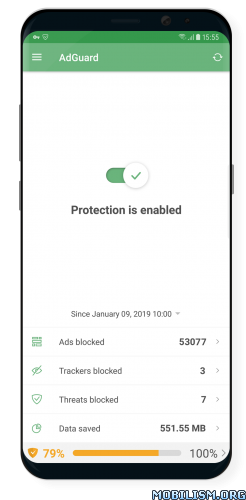
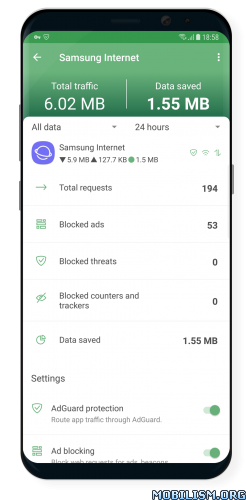
AdGuard is the best way to get rid of intrusive ads and online tracking, and to protect your device from malware.
Make your web surfing faster, safer and more comfortable with AdGuard!
AdGuard is a unique no root ad blocker for Android that removes ads in apps and browsers, protects your privacy, and helps you manage your apps
Easy to set up and get going, but powerful and highly customizable — it has everything you'll ever need from an Android adblock tool, and it works both on rooted and unrooted devices.
Why choose AdGuard?
Blocks ads everywhere
Block throughout the whole system. This includes video ads and ads in your favorite apps, browsers, games, and on any website you can imagine. Dozens of ad filters are available to you and are updated on a regular basis, guaranteeing the best filtering quality.
Cares about your privacy
We value the privacy of your personal data above anything else. With AdGuard, you will be safe from online trackers and analytics systems that lurk on the web trying to steal your sensitive information.
Saves your traffic
More ads blocked means fewer ads loaded. Fewer ads loaded means more traffic saved. Simple math by AdGuard! Download the apk file, install the app and spend your traffic on things you like instead of wasting it on voracious ads.
You stay in control
It is your device, after all, and you decide what gets filtered and what doesn’t. A wide range of settings — from basic to 'pro' — as well as an Apps Management tool will help you customize the filtering to your liking.
Try AdGuard ad blocker for Android apps for free and feel the difference! Once you go with our app on your tablet or mobile phone, you'll never want to go back.
What's New:
version 3.1.37 from June 19, 2019
* [Fix] DNS filtering is invalid in v3.1.28η;
* [Fix] Items are not highlighted on tap;
* [Fix] Need fix bug with getting clock ticks;
* [Fix] Need initialize CoreLibs early;
* [Fix] Show the "error" toast when it occurs during a long running background task.
Mod Info:
Premium features unlocked.
This app has no advertisements
More Info:
Code: Select all
http://adguard.comDownload Instructions:
(Closed Filehost) http://www.uploadship.com/494ec20b2f8e1473
Mirrors:
https://uploadrar.com/s9hbbzmwcx9d
(Closed Filehost) https://ul.to/ewefrovp
(Closed Filehost) http://upload.ac/vxb8iizoxg5f
Do not forget to thank and support the developers! If you like the app, buy it!
