HERE WeGo - Offline Maps & GPS v2.0.13322 [Mod]
Requirements: 4.1+
Overview: Use offline maps to navigate without an internet connection. Get directions and other info you need to go from A to B your way, including transit ticket and carsharing prices, departure times and more.

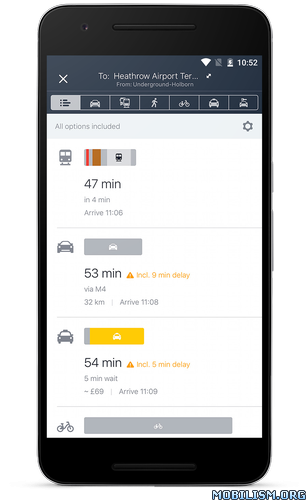
The #1 Navigation app: 150,000+ 5 stars reviews & 18 million+ installs
Getting around town is easier and more personal with HERE WeGo.
MORE OPTIONS, LESS HASSLE
Take your car, your bike or public transit. If you’re in a hurry, call a taxi or find carsharing nearby. HERE WeGo shows you all the ways to get around, so you can compare them easily and pick what’s best for you.
KNOW HOW IT’LL GO, BEFORE YOU GO
HERE WeGo tells you about your route before you head out: subway and bus ticket prices, taxi fares, whether traffic will slow you down — even how flat or hilly your bike ride will be.
GUIDANCE THAT TAKES YOU ALL THE WAY THERE
Use the reliable GPS navigation with voice guidance in your car for an easier drive. Walk guidance takes you every step of the way, and you’ll never miss a transfer when you take public transit.
ALL YOU NEED TO KNOW TO KEEP ON MOVING
When delays hit, you can find faster travel alternatives with HERE WeGo. Real-time traffic and transit info keep you in the know, so you can adjust in time to stay on time. Even without a cell signal, HERE WeGo keeps working, thanks to free offline maps.
WE’VE GOT YOU (AND MOST OF THE WORLD) COVERED
HERE WeGo has public transit info for 1,300 cities including, New York City (NYC Subway, NYC Bus), San Francisco (BART), Chicago (CTA), Boston (MBTA), London (TfL), Berlin (BVG), Munich, Paris, Barcelona, Madrid, Rome, Milan, Vancouver, Toronto, Sydney, Melbourne and many more. Go where and when you want on the underground, bus, bike, train, tram or ferry.
THE INTERNET? HOW “90s”.
Offline maps of the US, the UK, Germany, France, Spain, Italy, Canada, Australia and more than 100 other countries can be downloaded safely and for free, right to your phone, and used without internet. Offline navigation is the perfect solution for international travel and limited cellular data plans.
FIND THE STUFF YOU NEED NEARBY
With the help of some of our partners and friends, you can find lots of points-of-interest and services right next door, wherever you are. Everything from ATMs, restaurants, bars, pharmacies and gas stations to parking lots, carsharing, car rental, taxi stands and local tours. Here are just some of our partners:
- GetYourGuide
- Trip Advisor
- BlaBlaCar
- Expedia
- car2go
- Wikipedia
- Hotels Combined
SO, WHERE TO?
That’s all up to you. Whatever your destination, however you're going, HERE WeGo is how you get there.
What's New:
Better performance and reliability to make getting around even easier.
Mod Info:
Optimized graphics and cleaned resources for fast load;
Ads Removed;
Analytics disabled;
All ads and services calls from Activity removed.
This app has no advertisements
More Info:
Download Instructions:
armeabi-v7a:
(Closed Filehost) http://www.uploadship.com/260682f1fb6ef5fd
Mirrors:
(Closed Filehost) http://www.file-up.org/9y1pa33zu9uk
(Closed Filehost) http://upload.ac/6u0r64nkej39
(Closed Filehost) https://ul.to/hnq6pmmc
https://uploadrar.com/cdi6q92urry5
arm64-v8a:
(Closed Filehost) http://www.uploadship.com/8e6e34eebba2106f
Mirrors:
(Closed Filehost) http://www.file-up.org/c62pssj8mn5h
(Closed Filehost) http://upload.ac/vvxskft3ftjd
(Closed Filehost) https://ul.to/fc0m9v36
https://uploadrar.com/837osn7i7zrb
Requirements: 4.1+
Overview: Use offline maps to navigate without an internet connection. Get directions and other info you need to go from A to B your way, including transit ticket and carsharing prices, departure times and more.

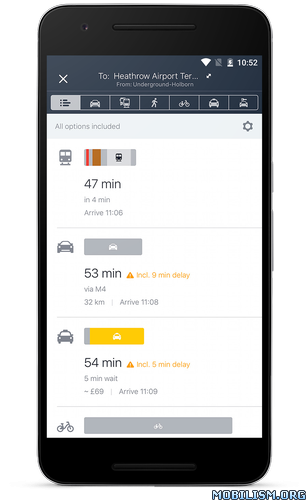
The #1 Navigation app: 150,000+ 5 stars reviews & 18 million+ installs
Getting around town is easier and more personal with HERE WeGo.
MORE OPTIONS, LESS HASSLE
Take your car, your bike or public transit. If you’re in a hurry, call a taxi or find carsharing nearby. HERE WeGo shows you all the ways to get around, so you can compare them easily and pick what’s best for you.
KNOW HOW IT’LL GO, BEFORE YOU GO
HERE WeGo tells you about your route before you head out: subway and bus ticket prices, taxi fares, whether traffic will slow you down — even how flat or hilly your bike ride will be.
GUIDANCE THAT TAKES YOU ALL THE WAY THERE
Use the reliable GPS navigation with voice guidance in your car for an easier drive. Walk guidance takes you every step of the way, and you’ll never miss a transfer when you take public transit.
ALL YOU NEED TO KNOW TO KEEP ON MOVING
When delays hit, you can find faster travel alternatives with HERE WeGo. Real-time traffic and transit info keep you in the know, so you can adjust in time to stay on time. Even without a cell signal, HERE WeGo keeps working, thanks to free offline maps.
WE’VE GOT YOU (AND MOST OF THE WORLD) COVERED
HERE WeGo has public transit info for 1,300 cities including, New York City (NYC Subway, NYC Bus), San Francisco (BART), Chicago (CTA), Boston (MBTA), London (TfL), Berlin (BVG), Munich, Paris, Barcelona, Madrid, Rome, Milan, Vancouver, Toronto, Sydney, Melbourne and many more. Go where and when you want on the underground, bus, bike, train, tram or ferry.
THE INTERNET? HOW “90s”.
Offline maps of the US, the UK, Germany, France, Spain, Italy, Canada, Australia and more than 100 other countries can be downloaded safely and for free, right to your phone, and used without internet. Offline navigation is the perfect solution for international travel and limited cellular data plans.
FIND THE STUFF YOU NEED NEARBY
With the help of some of our partners and friends, you can find lots of points-of-interest and services right next door, wherever you are. Everything from ATMs, restaurants, bars, pharmacies and gas stations to parking lots, carsharing, car rental, taxi stands and local tours. Here are just some of our partners:
- GetYourGuide
- Trip Advisor
- BlaBlaCar
- Expedia
- car2go
- Wikipedia
- Hotels Combined
SO, WHERE TO?
That’s all up to you. Whatever your destination, however you're going, HERE WeGo is how you get there.
What's New:
Better performance and reliability to make getting around even easier.
Mod Info:
Optimized graphics and cleaned resources for fast load;
Ads Removed;
Analytics disabled;
All ads and services calls from Activity removed.
This app has no advertisements
More Info:
Code: Select all
https://play.google.com/store/apps/details?id=com.here.app.mapsDownload Instructions:
armeabi-v7a:
(Closed Filehost) http://www.uploadship.com/260682f1fb6ef5fd
Mirrors:
(Closed Filehost) http://www.file-up.org/9y1pa33zu9uk
(Closed Filehost) http://upload.ac/6u0r64nkej39
(Closed Filehost) https://ul.to/hnq6pmmc
https://uploadrar.com/cdi6q92urry5
arm64-v8a:
(Closed Filehost) http://www.uploadship.com/8e6e34eebba2106f
Mirrors:
(Closed Filehost) http://www.file-up.org/c62pssj8mn5h
(Closed Filehost) http://upload.ac/vvxskft3ftjd
(Closed Filehost) https://ul.to/fc0m9v36
https://uploadrar.com/837osn7i7zrb
Do not forget to thank and support the developers! If you like the app, buy it!