MX Player Pro v1.32.6 build 1380001307 [Patched] [AC3] [DTS] [Ultra] [Mod Lite]
Requirements: 4.2+
Overview: Powerful video player with advanced hardware acceleration and subtitle support.
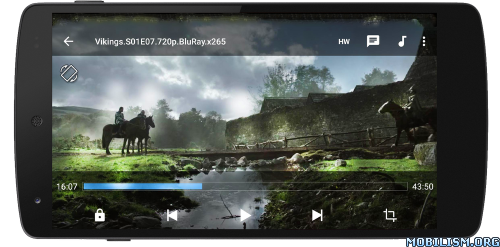
a) HARDWARE ACCELERATION - Hardware acceleration can be applied to more videos with the help of new HW+ decoder.
b) MULTI-CORE DECODING - MX Player is the first Android video player which supports multi-core decoding. Test result proved that dual-core device's performance is up to 70% better than single-core devices.
c) PINCH TO ZOOM, ZOOM AND PAN - Easily zoom in and out by pinching and swiping across the screen. Zoom and Pan is also available by option.
d) SUBTITLE GESTURES - Scroll forward/backward to move to next/previous text, Up/down to move text up and down, Zoom in/out to change text size.
e) KIDS LOCK - Keep your kids entertained without having to worry that they can make calls or touch other apps. (plugin required)
Subtitle formats:
- DVD, DVB, SSA/ASS subtitle tracks.
- SubStation Alpha(.ssa/.ass) with full styling.
- SAMI(.smi) with Ruby tag support.
- SubRip(.srt)
- MicroDVD(.sub)
- VobSub(.sub/.idx)
- SubViewer2.0(.sub)
- MPL2(.mpl)
- TMPlayer(.txt)
- Teletext
- PJS(.pjs)
- WebVTT(.vtt)
******
About "Draw over other apps" permission: This permission is required to block system buttons when input blocking is activated on the playback screen.
About "Pair with Bluetooth devices" permission: This permission is required to improve AV sync when Bluetooth headset is connected.
About "Disable screen lock" permission: This permission is required to remove screen lock temporarily when Kids lock mode is used. Nevertheless, secure screen lock will not be disabled.
About "Control vibration", "Prevent device from sleeping" permissions: These permissions are required for media playback on some devices.
******
If you are facing "package file is invalid" error, please install it again from product home page (https://sites.google.com/site/mxvpen/download)
******
MX Player Custom Codec [AC3,DTS,MLP,TRUEHD, etc..]
INSTRUCTIONS
1. Check which version you need by going to Local Player Settings/Decoder/General
in the Custom Codec tab it will tell you which one is needed (x86,x86_64,neon,neon64/ARMv8).
Note: skip step 1 if your using aio (all in one) version
2. Download the one you need (No need to unzip it)
3. Go back to Local Player Settings/Decoder/General
and tap the Custom Codec tab then select the version you downloaded. DONE!
Download MX Player Custom Codec, Tool/Utility for the MX Player:
https://github.com/USBhost/MX_FFmpeg/releases
What's New:
- In this release, Video Player UI has gotten a major overhaul! It is completely rebuilt from the ground up to be easy to use and looks better.
- We have also made behind-the-curtains upgrades to give you a seamless background play experience.
- Chromecast will now resume the videos from where you left off.
For Online Users:
- Now you can add your favorite videos to the watchlist without logging into the app.
- Enjoy real-time multiplayer battle mode games on MX now.
This app has no advertisements
More Info:
Download Instructions:
armeabi-v7a:
https://userupload.net/9n3zwkzgl2bh
Mirrors:
https://katfile.com/jst7mj9kxy6y
https://mega4up.org/op0p5s3zphjl
https://rapidgator.net/file/7443137aa8979202c9808fb18af429fe
https://up-load.io/g322rtv7fnc6
arm64-v8a:
https://userupload.net/bpkjv5n6lazs
Mirrors:
https://katfile.com/8rkxoreinpn8
https://mega4up.org/q83v8lmg281w
https://rapidgator.net/file/2ca1e128429a78f4f7d089c05552d7b8
https://up-load.io/coc161crsxgy
x86:
https://userupload.net/k9fiisfg3v8m
Mirrors:
https://katfile.com/qphp1y5zr8e4
https://mega4up.org/a03nmr3j9b8v
https://rapidgator.net/file/04fdf49277250963526cd8123a302c4a
https://up-load.io/q4fe0hbtdrp4
x86_x64:
https://userupload.net/kn65bwr7uu09
Mirrors:
https://katfile.com/ce0puc8exsa2
https://mega4up.org/2l5i34k4dr0o
https://rapidgator.net/file/fa78867ad856d96e1d54bb447d010668
https://up-load.io/slxu1tbhg0an
Requirements: 4.2+
Overview: Powerful video player with advanced hardware acceleration and subtitle support.
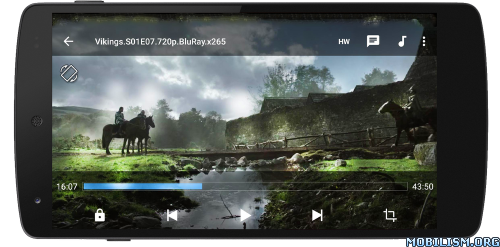
a) HARDWARE ACCELERATION - Hardware acceleration can be applied to more videos with the help of new HW+ decoder.
b) MULTI-CORE DECODING - MX Player is the first Android video player which supports multi-core decoding. Test result proved that dual-core device's performance is up to 70% better than single-core devices.
c) PINCH TO ZOOM, ZOOM AND PAN - Easily zoom in and out by pinching and swiping across the screen. Zoom and Pan is also available by option.
d) SUBTITLE GESTURES - Scroll forward/backward to move to next/previous text, Up/down to move text up and down, Zoom in/out to change text size.
e) KIDS LOCK - Keep your kids entertained without having to worry that they can make calls or touch other apps. (plugin required)
Subtitle formats:
- DVD, DVB, SSA/ASS subtitle tracks.
- SubStation Alpha(.ssa/.ass) with full styling.
- SAMI(.smi) with Ruby tag support.
- SubRip(.srt)
- MicroDVD(.sub)
- VobSub(.sub/.idx)
- SubViewer2.0(.sub)
- MPL2(.mpl)
- TMPlayer(.txt)
- Teletext
- PJS(.pjs)
- WebVTT(.vtt)
******
About "Draw over other apps" permission: This permission is required to block system buttons when input blocking is activated on the playback screen.
About "Pair with Bluetooth devices" permission: This permission is required to improve AV sync when Bluetooth headset is connected.
About "Disable screen lock" permission: This permission is required to remove screen lock temporarily when Kids lock mode is used. Nevertheless, secure screen lock will not be disabled.
About "Control vibration", "Prevent device from sleeping" permissions: These permissions are required for media playback on some devices.
******
If you are facing "package file is invalid" error, please install it again from product home page (https://sites.google.com/site/mxvpen/download)
******
MX Player Custom Codec [AC3,DTS,MLP,TRUEHD, etc..]
INSTRUCTIONS
1. Check which version you need by going to Local Player Settings/Decoder/General
in the Custom Codec tab it will tell you which one is needed (x86,x86_64,neon,neon64/ARMv8).
Note: skip step 1 if your using aio (all in one) version
2. Download the one you need (No need to unzip it)
3. Go back to Local Player Settings/Decoder/General
and tap the Custom Codec tab then select the version you downloaded. DONE!
Download MX Player Custom Codec, Tool/Utility for the MX Player:
https://github.com/USBhost/MX_FFmpeg/releases
What's New:
- In this release, Video Player UI has gotten a major overhaul! It is completely rebuilt from the ground up to be easy to use and looks better.
- We have also made behind-the-curtains upgrades to give you a seamless background play experience.
- Chromecast will now resume the videos from where you left off.
For Online Users:
- Now you can add your favorite videos to the watchlist without logging into the app.
- Enjoy real-time multiplayer battle mode games on MX now.
- Based on default Mod Version;
- Optimized and zipaligned graphics and cleaned resources for fast load - [13.9 Mb total apk size];
- MXShare removed and disabled;
- Encrypted resources;
- AOSP compatible mode;
- Languages: En, Ru;
- CPUs: armeabi-v7a, arm64-v8a, x86, x86_64;
- Screen DPIs: 120dpi, 160dpi, 240dpi, 320dpi, 480dpi, 640dpi;
- Original package signature changed;
- Release by Balatan.
This app has no advertisements
More Info:
Code: Select all
https://play.google.com/store/apps/details?id=com.mxtech.videoplayer.proDownload Instructions:
armeabi-v7a:
https://userupload.net/9n3zwkzgl2bh
Mirrors:
https://katfile.com/jst7mj9kxy6y
https://mega4up.org/op0p5s3zphjl
https://rapidgator.net/file/7443137aa8979202c9808fb18af429fe
https://up-load.io/g322rtv7fnc6
arm64-v8a:
https://userupload.net/bpkjv5n6lazs
Mirrors:
https://katfile.com/8rkxoreinpn8
https://mega4up.org/q83v8lmg281w
https://rapidgator.net/file/2ca1e128429a78f4f7d089c05552d7b8
https://up-load.io/coc161crsxgy
x86:
https://userupload.net/k9fiisfg3v8m
Mirrors:
https://katfile.com/qphp1y5zr8e4
https://mega4up.org/a03nmr3j9b8v
https://rapidgator.net/file/04fdf49277250963526cd8123a302c4a
https://up-load.io/q4fe0hbtdrp4
x86_x64:
https://userupload.net/kn65bwr7uu09
Mirrors:
https://katfile.com/ce0puc8exsa2
https://mega4up.org/2l5i34k4dr0o
https://rapidgator.net/file/fa78867ad856d96e1d54bb447d010668
https://up-load.io/slxu1tbhg0an
Do not forget to thank and support the developers! If you like the app, buy it!