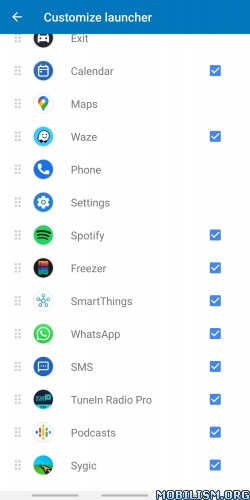Sygic GPS Navigation & Offline Maps v20.4.12 [Premium] [Mod Extra]
Requirements: 5.0+
Overview: Sygic GPS Navigation & Maps is the most advanced GPS navigation app for Android with 3D offline maps from TomTom, accurate door-to-door voice guided navigation and free map updates.
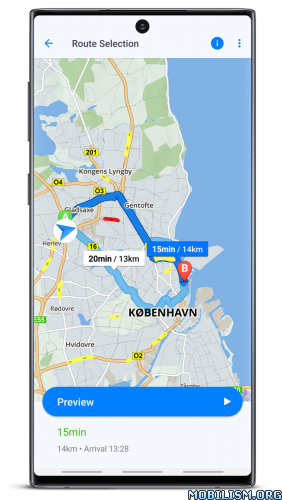

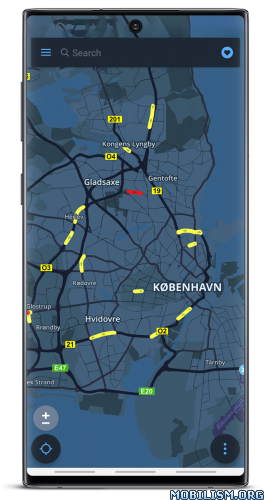
Sygic - GPS, Navigation is the world’s most downloaded GPS navigation app, trusted by more than 200 million drivers. Offline 3D maps are stored on your phone for GPS navigation without an internet connection. We update the maps multiple times per year for free, so that you can always rely on Sygic GPS Navigation.
NAVIGATE ANYWHERE, EVEN WITHOUT AN INTERNET CONNECTION
• Offline maps of all countries in the world, from TomTom and other providers
• Free map updates multiple times per year
• Voice-guided GPS navigation with precise directions and spoken street names
• Millions of interesting Places (POI)
• Pedestrian GPS navigation with walking directions and tourist attractions (POI)
CAR CONNECTIVITY
• Sygic is specially optimized to work with built-in infotainment systems compatible with MirrorLink**
• Just connect your phone to your car's screen and stay focused on the road
• You can use your car's touchscreen, knobs, or buttons to control the app
• Car manufacturers compatible with MirrorLink: Honda, Volkswagen, Seat, Peugeot, Citroen, Skoda (SmartLink), Suzuki, and others
ESCAPE THE TRAFFIC
• Avoid traffic jams with the most accurate real-time traffic information with data collected from more than 500 million users worldwide*
STAY SAFE
• Advanced safety features make driving in unfamiliar territories easier
• Speed limit warnings show you the current speed limit and the upcoming speed limit changes
• Dynamic Lane Assistant guides you into the correct lane
• Head-up Display (HUD) projects navigation onto the windshield of your car, making driving at night safer **
• Dashcam records the road ahead and automatically saves video in case of an accident**
• Real View Navigation is an augmented reality feature for even better and safer driving experience**
• Cockpit shows you the real-time performance of your car. **
• Real-time route sharing lets you share your estimated time of arrival & current position on a map*
SAVE MONEY ALONG YOUR ROUTE
• Park easily with parking place suggestions and live info about prices and availability*
• Set your fuel type and fill up for the best price with live information about fuel prices*
• Avoid speeding tickets with Speed camera warnings*
• Save money on roaming charges with offline maps
You can test drive all features available in the most popular World + Traffic license for the first 7 days after installation. After 7 days you can continue using the basic features or upgrade to the Lifetime Premium license.
What's New:
New feature alert: Mobile Speed Cameras
Real-time information from the world's largest mobile speed camera database will help you avoid speeding tickets. On top of that, the community of 5 million drivers reports thousands of additional mobile speed cameras every day.
You will get an alert when there is a speed camera on your route so that you can adjust your driving.
The Mobile Speed Cameras license is valid for one year. Fixed speed cameras are available to all Sygic users for free.
Mod Info:
This app has no advertisements
More Info:
Download Instructions:
armeabi-v7a:
https://userupload.net/fabvuft1pk0i
Mirrors:
https://userupload.in/lkopq1ln5f02
https://katfile.com/5q24p7esdqq4
https://mega4up.org/l2snshuup7wk
https://rapidgator.net/file/1391ea37781537c7f6292b8ed42c8f4d
https://up-load.io/kvu9z01yikk0
https://www.upload-4ever.com/il5lmyizd08d
(Closed Filehost) https://ul.to/we4f2pib
arm64-v8a:
https://userupload.net/3wxq63uugx48
Mirrors:
https://userupload.in/t5dx8041a8z9
https://katfile.com/qps2ya49em5u
https://mega4up.org/9any5szdofrd
https://rapidgator.net/file/af8d2883c4993d74f29a88ea40672d69
https://up-load.io/t9ar781y6uzs
https://www.upload-4ever.com/r4fixp6n6ql5
(Closed Filehost) https://ul.to/egzd7s7x
Trouble downloading? Read This.
Requirements: 5.0+
Overview: Sygic GPS Navigation & Maps is the most advanced GPS navigation app for Android with 3D offline maps from TomTom, accurate door-to-door voice guided navigation and free map updates.
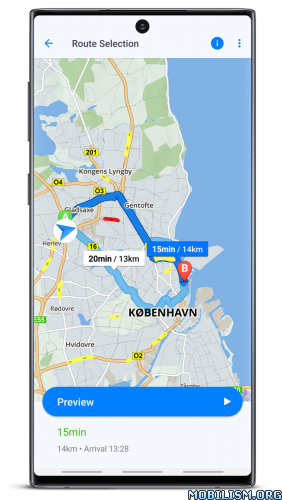

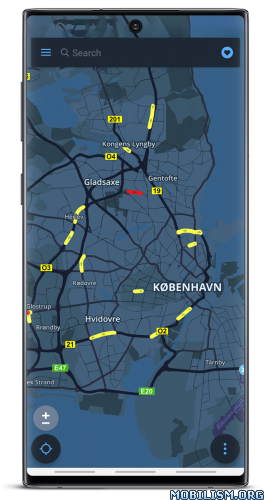
Sygic - GPS, Navigation is the world’s most downloaded GPS navigation app, trusted by more than 200 million drivers. Offline 3D maps are stored on your phone for GPS navigation without an internet connection. We update the maps multiple times per year for free, so that you can always rely on Sygic GPS Navigation.
NAVIGATE ANYWHERE, EVEN WITHOUT AN INTERNET CONNECTION
• Offline maps of all countries in the world, from TomTom and other providers
• Free map updates multiple times per year
• Voice-guided GPS navigation with precise directions and spoken street names
• Millions of interesting Places (POI)
• Pedestrian GPS navigation with walking directions and tourist attractions (POI)
CAR CONNECTIVITY
• Sygic is specially optimized to work with built-in infotainment systems compatible with MirrorLink**
• Just connect your phone to your car's screen and stay focused on the road
• You can use your car's touchscreen, knobs, or buttons to control the app
• Car manufacturers compatible with MirrorLink: Honda, Volkswagen, Seat, Peugeot, Citroen, Skoda (SmartLink), Suzuki, and others
ESCAPE THE TRAFFIC
• Avoid traffic jams with the most accurate real-time traffic information with data collected from more than 500 million users worldwide*
STAY SAFE
• Advanced safety features make driving in unfamiliar territories easier
• Speed limit warnings show you the current speed limit and the upcoming speed limit changes
• Dynamic Lane Assistant guides you into the correct lane
• Head-up Display (HUD) projects navigation onto the windshield of your car, making driving at night safer **
• Dashcam records the road ahead and automatically saves video in case of an accident**
• Real View Navigation is an augmented reality feature for even better and safer driving experience**
• Cockpit shows you the real-time performance of your car. **
• Real-time route sharing lets you share your estimated time of arrival & current position on a map*
SAVE MONEY ALONG YOUR ROUTE
• Park easily with parking place suggestions and live info about prices and availability*
• Set your fuel type and fill up for the best price with live information about fuel prices*
• Avoid speeding tickets with Speed camera warnings*
• Save money on roaming charges with offline maps
You can test drive all features available in the most popular World + Traffic license for the first 7 days after installation. After 7 days you can continue using the basic features or upgrade to the Lifetime Premium license.
What's New:
New feature alert: Mobile Speed Cameras
Real-time information from the world's largest mobile speed camera database will help you avoid speeding tickets. On top of that, the community of 5 million drivers reports thousands of additional mobile speed cameras every day.
You will get an alert when there is a speed camera on your route so that you can adjust your driving.
The Mobile Speed Cameras license is valid for one year. Fixed speed cameras are available to all Sygic users for free.
Mod Info:
- Premium Subscription / Paid features unlocked;
- Disabled / Removed unwanted Permissions + Receivers + Providers + Services;
- Optimized and zipaligned graphics and cleaned resources for fast load;
- Google Play Store install package check disabled;
- Debug code removed;
- Remove default .source tags name of the corresponding java files;
- Analytics / Crashlytics / Firebase disabled;
- Native crashlytics removed completely;
- AOSP compatible mode;
- Languages: Full Multi Languages;
- CPUs: armeabi-v7a, arm64-v8a;
- Screen DPIs: 120dpi, 160dpi, 240dpi, 320dpi, 480dpi, 640dpi;
- Original package signature changed;
- Release by Balatan.
This app has no advertisements
More Info:
Code: Select all
https://play.google.com/store/apps/details?id=com.sygic.auraDownload Instructions:
armeabi-v7a:
https://userupload.net/fabvuft1pk0i
Mirrors:
https://userupload.in/lkopq1ln5f02
https://katfile.com/5q24p7esdqq4
https://mega4up.org/l2snshuup7wk
https://rapidgator.net/file/1391ea37781537c7f6292b8ed42c8f4d
https://up-load.io/kvu9z01yikk0
https://www.upload-4ever.com/il5lmyizd08d
(Closed Filehost) https://ul.to/we4f2pib
arm64-v8a:
https://userupload.net/3wxq63uugx48
Mirrors:
https://userupload.in/t5dx8041a8z9
https://katfile.com/qps2ya49em5u
https://mega4up.org/9any5szdofrd
https://rapidgator.net/file/af8d2883c4993d74f29a88ea40672d69
https://up-load.io/t9ar781y6uzs
https://www.upload-4ever.com/r4fixp6n6ql5
(Closed Filehost) https://ul.to/egzd7s7x
Trouble downloading? Read This.
Do not forget to thank and support the developers! If you like the app, buy it!