MX Player Pro v1.36.10 [Patched] [AC3] [DTS] [Ultra] [Mod Lite]
Requirements: 4.2+
Overview: Powerful video player with advanced hardware acceleration and subtitle support.
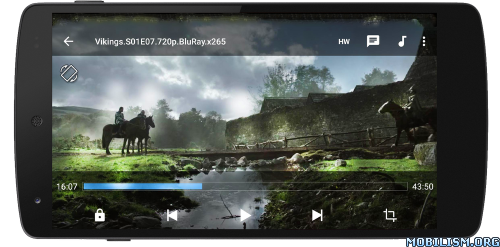
a) HARDWARE ACCELERATION - Hardware acceleration can be applied to more videos with the help of new HW+ decoder.
b) MULTI-CORE DECODING - MX Player is the first Android video player which supports multi-core decoding. Test result proved that dual-core device's performance is up to 70% better than single-core devices.
c) PINCH TO ZOOM, ZOOM AND PAN - Easily zoom in and out by pinching and swiping across the screen. Zoom and Pan is also available by option.
d) SUBTITLE GESTURES - Scroll forward/backward to move to next/previous text, Up/down to move text up and down, Zoom in/out to change text size.
e) KIDS LOCK - Keep your kids entertained without having to worry that they can make calls or touch other apps. (plugin required)
Subtitle formats:
- DVD, DVB, SSA/ASS subtitle tracks.
- SubStation Alpha(.ssa/.ass) with full styling.
- SAMI(.smi) with Ruby tag support.
- SubRip(.srt)
- MicroDVD(.sub)
- VobSub(.sub/.idx)
- SubViewer2.0(.sub)
- MPL2(.mpl)
- TMPlayer(.txt)
- Teletext
- PJS(.pjs)
- WebVTT(.vtt)
******
About "Draw over other apps" permission: This permission is required to block system buttons when input blocking is activated on the playback screen.
About "Pair with Bluetooth devices" permission: This permission is required to improve AV sync when Bluetooth headset is connected.
About "Disable screen lock" permission: This permission is required to remove screen lock temporarily when Kids lock mode is used. Nevertheless, secure screen lock will not be disabled.
About "Control vibration", "Prevent device from sleeping" permissions: These permissions are required for media playback on some devices.
******
If you are facing "package file is invalid" error, please install it again from product home page (https://sites.google.com/site/mxvpen/download)
******
MX Player Custom Codec [AC3,DTS,MLP,TRUEHD, etc..]
INSTRUCTIONS
1. Check which version you need by going to Local Player Settings/Decoder/General
in the Custom Codec tab it will tell you which one is needed (x86,x86_64,neon,neon64/ARMv8).
Note: skip step 1 if your using aio (all in one) version
2. Download the one you need (No need to unzip it)
3. Go back to Local Player Settings/Decoder/General
and tap the Custom Codec tab then select the version you downloaded. DONE!
Download MX Player Custom Codec, Tool/Utility for the MX Player:
https://github.com/USBhost/MX_FFmpeg/releases
What's New:
* We've listened to you and further optimized audio/subtitle panels
* You can now move files to a new folder
* Background Play now uses android media notification
Bug-fixes:
* MediaList watch status resets randomly
* Subtitle issues with Custom Codec
* Aspect Ratio is not remembered properly
* Player UI doesn't hide automatically
* SMB playback fails if folder has too many files
OTT:
* You can now queue videos while casting online shows
* You can now skip intro/recaps while watching offline
Mod Info:
This app has no advertisements
More Info:
Download Instructions:
armeabi-v7a:
https://userupload.net/l5bx9vztbeh5
Mirrors:
https://userupload.in/52qel2qhcl6p
https://katfile.com/g39fzg3m2xe9
https://mega4up.org/ypwtj2h2tw1g
https://up-load.io/ua4p689vt7l8
(Closed Filehost) https://ul.to/b6ubc3zn
https://uploadev.org/7769e9affbfz
arm64-v8a:
https://userupload.net/mvoxxslet0xp
Mirrors:
https://userupload.in/91v8w54fuapi
https://katfile.com/zx3grrokzttk
https://mega4up.org/yvjqollw9qlx
https://up-load.io/f6ln1q0upmh3
(Closed Filehost) https://ul.to/z8ucpude
https://uploadev.org/v03703i50mif
x86:
https://userupload.net/b6c94wg7rxek
Mirrors:
https://userupload.in/ytu6fma7feww
https://katfile.com/s1753mdz603p
https://mega4up.org/6not3491m1ka
https://up-load.io/6689oh7kqj2a
(Closed Filehost) https://ul.to/s68snnkl
https://uploadev.org/njh5pizdo7jw
x86_x64:
https://userupload.net/czjw2ubxhrla
Mirrors:
https://userupload.in/mneb4f3p8y86
https://katfile.com/jodcymjf6b1v
https://mega4up.org/68b00bh7ix0x
https://up-load.io/5zd6r71iiszp
(Closed Filehost) https://ul.to/ha38okhl
https://uploadev.org/y7awv7wkx9or
Trouble downloading? Read This.
Requirements: 4.2+
Overview: Powerful video player with advanced hardware acceleration and subtitle support.
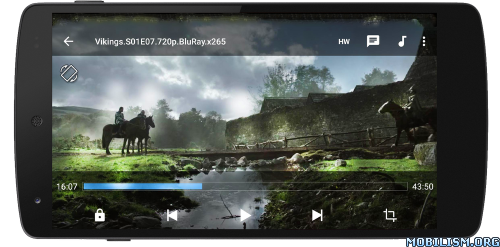
a) HARDWARE ACCELERATION - Hardware acceleration can be applied to more videos with the help of new HW+ decoder.
b) MULTI-CORE DECODING - MX Player is the first Android video player which supports multi-core decoding. Test result proved that dual-core device's performance is up to 70% better than single-core devices.
c) PINCH TO ZOOM, ZOOM AND PAN - Easily zoom in and out by pinching and swiping across the screen. Zoom and Pan is also available by option.
d) SUBTITLE GESTURES - Scroll forward/backward to move to next/previous text, Up/down to move text up and down, Zoom in/out to change text size.
e) KIDS LOCK - Keep your kids entertained without having to worry that they can make calls or touch other apps. (plugin required)
Subtitle formats:
- DVD, DVB, SSA/ASS subtitle tracks.
- SubStation Alpha(.ssa/.ass) with full styling.
- SAMI(.smi) with Ruby tag support.
- SubRip(.srt)
- MicroDVD(.sub)
- VobSub(.sub/.idx)
- SubViewer2.0(.sub)
- MPL2(.mpl)
- TMPlayer(.txt)
- Teletext
- PJS(.pjs)
- WebVTT(.vtt)
******
About "Draw over other apps" permission: This permission is required to block system buttons when input blocking is activated on the playback screen.
About "Pair with Bluetooth devices" permission: This permission is required to improve AV sync when Bluetooth headset is connected.
About "Disable screen lock" permission: This permission is required to remove screen lock temporarily when Kids lock mode is used. Nevertheless, secure screen lock will not be disabled.
About "Control vibration", "Prevent device from sleeping" permissions: These permissions are required for media playback on some devices.
******
If you are facing "package file is invalid" error, please install it again from product home page (https://sites.google.com/site/mxvpen/download)
******
MX Player Custom Codec [AC3,DTS,MLP,TRUEHD, etc..]
INSTRUCTIONS
1. Check which version you need by going to Local Player Settings/Decoder/General
in the Custom Codec tab it will tell you which one is needed (x86,x86_64,neon,neon64/ARMv8).
Note: skip step 1 if your using aio (all in one) version
2. Download the one you need (No need to unzip it)
3. Go back to Local Player Settings/Decoder/General
and tap the Custom Codec tab then select the version you downloaded. DONE!
Download MX Player Custom Codec, Tool/Utility for the MX Player:
https://github.com/USBhost/MX_FFmpeg/releases
What's New:
* We've listened to you and further optimized audio/subtitle panels
* You can now move files to a new folder
* Background Play now uses android media notification
Bug-fixes:
* MediaList watch status resets randomly
* Subtitle issues with Custom Codec
* Aspect Ratio is not remembered properly
* Player UI doesn't hide automatically
* SMB playback fails if folder has too many files
OTT:
* You can now queue videos while casting online shows
* You can now skip intro/recaps while watching offline
Mod Info:
- Based on default Mod Version;
- Optimized and zipaligned graphics and cleaned resources for fast load - [15.6 Mb total apk size];
- MXShare removed and disabled;
- Encrypted resources;
- AOSP compatible mode;
- Languages: En, Ru;
- CPUs: armeabi-v7a, arm64-v8a, x86, x86_64;
- Screen DPIs: 120dpi, 160dpi, 240dpi, 320dpi, 480dpi, 640dpi;
- Original package signature changed;
- Release by Balatan.
This app has no advertisements
More Info:
Code: Select all
https://play.google.com/store/apps/details?id=com.mxtech.videoplayer.proDownload Instructions:
armeabi-v7a:
https://userupload.net/l5bx9vztbeh5
Mirrors:
https://userupload.in/52qel2qhcl6p
https://katfile.com/g39fzg3m2xe9
https://mega4up.org/ypwtj2h2tw1g
https://up-load.io/ua4p689vt7l8
(Closed Filehost) https://ul.to/b6ubc3zn
https://uploadev.org/7769e9affbfz
arm64-v8a:
https://userupload.net/mvoxxslet0xp
Mirrors:
https://userupload.in/91v8w54fuapi
https://katfile.com/zx3grrokzttk
https://mega4up.org/yvjqollw9qlx
https://up-load.io/f6ln1q0upmh3
(Closed Filehost) https://ul.to/z8ucpude
https://uploadev.org/v03703i50mif
x86:
https://userupload.net/b6c94wg7rxek
Mirrors:
https://userupload.in/ytu6fma7feww
https://katfile.com/s1753mdz603p
https://mega4up.org/6not3491m1ka
https://up-load.io/6689oh7kqj2a
(Closed Filehost) https://ul.to/s68snnkl
https://uploadev.org/njh5pizdo7jw
x86_x64:
https://userupload.net/czjw2ubxhrla
Mirrors:
https://userupload.in/mneb4f3p8y86
https://katfile.com/jodcymjf6b1v
https://mega4up.org/68b00bh7ix0x
https://up-load.io/5zd6r71iiszp
(Closed Filehost) https://ul.to/ha38okhl
https://uploadev.org/y7awv7wkx9or
Trouble downloading? Read This.
Do not forget to thank and support the developers! If you like the app, buy it!