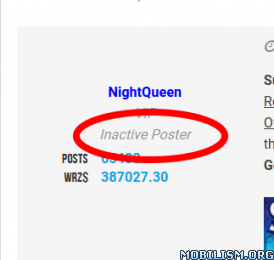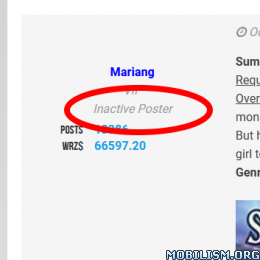Reposting releases (bad quality files, absent posters)
Bad quality files/Obsolete formats (excluding v5.0 ePUB and retail PDF): Contact a moderator if you can offer a file of better quality than the one posted. Posters of bad quality files will have the right to replace with better/retail versions within 24 hours from notice before the new release is allowed.
Absent/Inactive posters: Releases by absent/inactive posters can be reposted without previous notice. Simply post a new release and a reply in the old thread with a note: "Links dead, OP inactive. Reposted here (link)"
(max. 20 per day-poster / max. 5 at a time / min. 3 hours between batches).
ARC files ARE NOT ALLOWED (*March 2020). Old ARC releases that may still exist in the eBooks section can and should be reported so they can be removed.
Important:
Make sure the OP is no longer active before reposting a release. If there is no signature indicating that the poster is not replacing links, check the 'last visited' info in the user's profile: posters are considered absent after 4 weeks since the last login. If in doubt, contact a moderator.
Make sure all the links are dead before reposting. We want to repost dead links, not working links.
New links requests
Please use the Reupload button to request new links.
If you don't get new links after 3 days, report the OP/release to a moderator.
Note to OPs: ignoring re-up requests is equal to ignoring the rules. (If you lost the file, please request it in the Requests section. Your post, your responsibility.)
Note to Users: The Reupload button will only allow one request per day from the same poster by the same user. Please note that even though one request per day by the same user from the same poster is acceptable, it is not compulsory!
If the Original Poster is no longer active (see profile: absent for 4 weeks or more), or banned, or not replacing links as per the signature, post a reply (e.g. "Links dead, OP inactive") in the topic you want reuploaded so it can be moved to Expired and reposted by somebody else. DO NOT use the report button.
ONLY BUMP TOPICS WITH DEAD LINKS BY INACTIVE POSTERS. The maximum number of bumped topics allowed per user is 5.
OPs are only required to replace one (1) link in posts older than 6 months. If a reupload is requested, the one (1) link must be from a supported filehost.
Replacing links in Magazine releases older than 6 months is not mandatory. Therefore, posting magazines older than 6 months is not allowed unless in yearly collections.
Yearly collections are not allowed if the issues already posted still have working links.
It would be nice if this part have pictures, its not exactly clear if I should take some of the instructions here literally or should I just reply on that specific thread that the poster is inactive, and I don't exactly get what "post a new release" is. Apologies for this as I really don't use this website that much.
Just what exactly is needed to do here? Will messaging an Admin really be enough for this, replying on the thread, etc. etc.?
The threads I'm asking a Reupload are these threads, posted by the same Inactive Poster.
viewtopic.php?f=1293&t=3467330
viewtopic.php?f=1293&t=3964347
Moreover, I have another thread as well that has an Inactive Poster, but when I press Reupload, then it says, "You have already requested this release." Even though this is the first I requested a Reupload on that particular thread. It doesn't even appear in my Reuploads Request page.
This is that another thread:
viewtopic.php?t=4985524