Unit Conversion - Converter and Calculator v1.6
Requirements: Compatible with iPhone, iPod touch, and iPad. Requires iOS 3.0 or later
Overview: Now you can quickly convert units. 16 different unit categories are supported, like temparature, currency, distance, weight, volume, ...
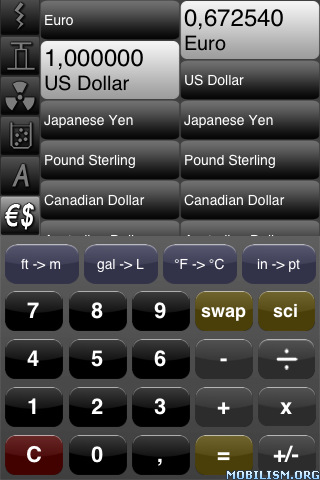
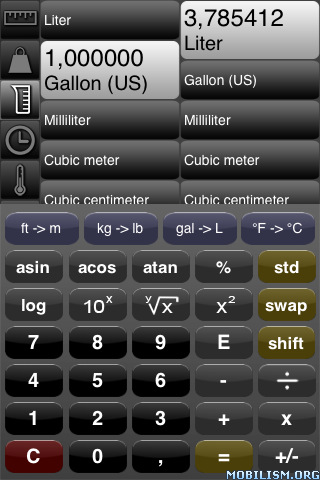
In addition the app offers a calculator. You don't have to switch any more between conversion and calculation apps.
There are even two calculators included, a standard and a scientific one.
Units are sorted by frequency of usage, the units used most often show up on top of the list. No need to scroll anymore to find your favorite units.
Programmable buttons make it possible to access your favorite conversion units even faster.
All functionalities are accessible on the main screen, no need for tedious switching between sub-screens.
List of supported unit categories:
- currency (live update)
- temperature
- distance
- weight
- volume
- time
- surface
- speed
- angle
- data storage
- energy
- power
- pressure
- concentration
- radioactivity
- typography
Features:
- simple and intuitive user interface
- 2 calculators: standard and scientific
- units are sorted by the frequency by which you are using them. The units you are using most are shown on top. This allows much faster working.
- live update of currency conversion rates
- programmable buttons: save your favorite unit conversions on these buttons for faster working.
- swap key, for fast swap of the 2 selected units
- all settings are saved when leaving the application
Instructions:
The programmable buttons are the blue buttons at the top. Hold one down until you hear the beep and the selected units will be saved on this button. Press the button again for fast recall of this unit pair.
If the app emits a beep while working it means you have made an invalid operation, like for example the square root of a negative number.
Please note:
For currency conversion rates are downloaded from an internet server. Without a working internet connection the currency category will not show up.
If you have any problems contact us at planetblueart@gmail.com
Follow us on twitter:
http://twitter.com/PlanetBlueArt
What's new in Version 1.6
fixed the problem due to which the currency category did sometimes not appear
More Info:
Download Instructions:
http://www.megaupload.com/?d=9P8S3D15
Mirror
http://hotfile.com/dl/115472348/f8b3135/Unit_Conversion-v1.6-Tattle_on_m0biLi5m.ipa.html
http://www.zshare.net/download/893099007a092b36/
http://depositfiles.com/en/files/uavtqcp74
https://rapidshare.com/files/458728394/Unit_Conversion-v1.6-Tattle_on_m0biLi5m.ipa
Requirements: Compatible with iPhone, iPod touch, and iPad. Requires iOS 3.0 or later
Overview: Now you can quickly convert units. 16 different unit categories are supported, like temparature, currency, distance, weight, volume, ...
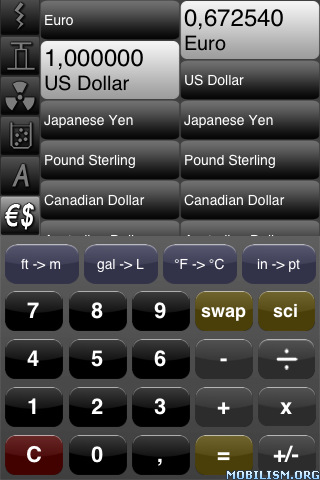
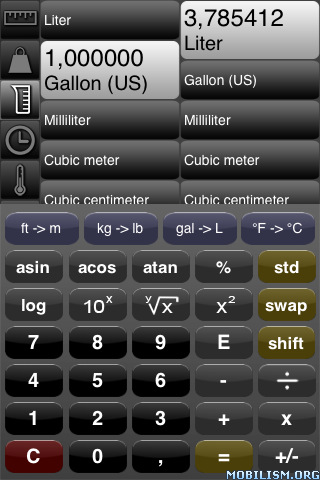
In addition the app offers a calculator. You don't have to switch any more between conversion and calculation apps.
There are even two calculators included, a standard and a scientific one.
Units are sorted by frequency of usage, the units used most often show up on top of the list. No need to scroll anymore to find your favorite units.
Programmable buttons make it possible to access your favorite conversion units even faster.
All functionalities are accessible on the main screen, no need for tedious switching between sub-screens.
List of supported unit categories:
- currency (live update)
- temperature
- distance
- weight
- volume
- time
- surface
- speed
- angle
- data storage
- energy
- power
- pressure
- concentration
- radioactivity
- typography
Features:
- simple and intuitive user interface
- 2 calculators: standard and scientific
- units are sorted by the frequency by which you are using them. The units you are using most are shown on top. This allows much faster working.
- live update of currency conversion rates
- programmable buttons: save your favorite unit conversions on these buttons for faster working.
- swap key, for fast swap of the 2 selected units
- all settings are saved when leaving the application
Instructions:
The programmable buttons are the blue buttons at the top. Hold one down until you hear the beep and the selected units will be saved on this button. Press the button again for fast recall of this unit pair.
If the app emits a beep while working it means you have made an invalid operation, like for example the square root of a negative number.
Please note:
For currency conversion rates are downloaded from an internet server. Without a working internet connection the currency category will not show up.
If you have any problems contact us at planetblueart@gmail.com
Follow us on twitter:
http://twitter.com/PlanetBlueArt
What's new in Version 1.6
fixed the problem due to which the currency category did sometimes not appear
More Info:
Code: Select all
http://itunes.apple.com/app/unit-conversion-converter/id336359986?mt=8Download Instructions:
http://www.megaupload.com/?d=9P8S3D15
Mirror
http://hotfile.com/dl/115472348/f8b3135/Unit_Conversion-v1.6-Tattle_on_m0biLi5m.ipa.html
http://www.zshare.net/download/893099007a092b36/
http://depositfiles.com/en/files/uavtqcp74
https://rapidshare.com/files/458728394/Unit_Conversion-v1.6-Tattle_on_m0biLi5m.ipa
!~! Retired !~!
MOBILISM.ORG
► SUPPORT DEVELOPERS. IF YOU LIKE IT, BUY IT. ◄
MOBILISM.ORG
► SUPPORT DEVELOPERS. IF YOU LIKE IT, BUY IT. ◄
