Garmin - CityNavigator Europe NT 2017.10
Requirements: garmin devices, PC
Overview: Navigate the streets of Europe with confidence. This product provides detailed road maps and points of interest for your compatible device, so you can navigate with exact, turn-by-turn directions to any address or intersection. Route to restaurants, gas stations, lodging, attractions and more.
•Includes more than 10.8 million km (6.7 million mi) of roads, including motorways, national and regional thoroughfares and local roads, in Europe.
•Displays more than 6.7 million points of interest throughout the country, including restaurants, lodging, border crossings, attractions, petrol stations, campsites, shopping and more.
•Gives turn-by-turn directions on your compatible device.
•Speaks street names (example: "Turn right on Main Street")
•Includes navigational features, such as turn restrictions, roundabout guidance, speed categories and more.
•Contains traffic data for compatible devices that use traffic receivers.
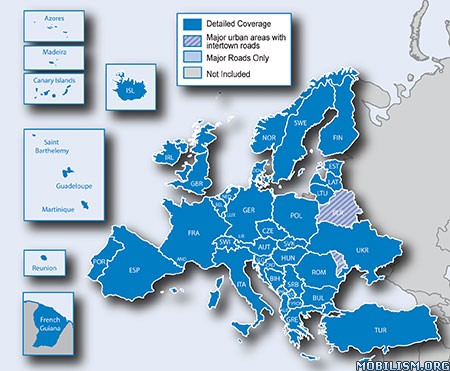
More Information
Download Instructions:
CityNavigator Europe NT 2017.10 or CityNavigator Europe NT 2017.10
MapID: 4075
password: ozboss18
inside
unlocked gmap folder
unlocked 3d file
jcv,
hoster
filefactory.com
share-online.biz
Requirements: garmin devices, PC
Overview: Navigate the streets of Europe with confidence. This product provides detailed road maps and points of interest for your compatible device, so you can navigate with exact, turn-by-turn directions to any address or intersection. Route to restaurants, gas stations, lodging, attractions and more.
•Includes more than 10.8 million km (6.7 million mi) of roads, including motorways, national and regional thoroughfares and local roads, in Europe.
•Displays more than 6.7 million points of interest throughout the country, including restaurants, lodging, border crossings, attractions, petrol stations, campsites, shopping and more.
•Gives turn-by-turn directions on your compatible device.
•Speaks street names (example: "Turn right on Main Street")
•Includes navigational features, such as turn restrictions, roundabout guidance, speed categories and more.
•Contains traffic data for compatible devices that use traffic receivers.
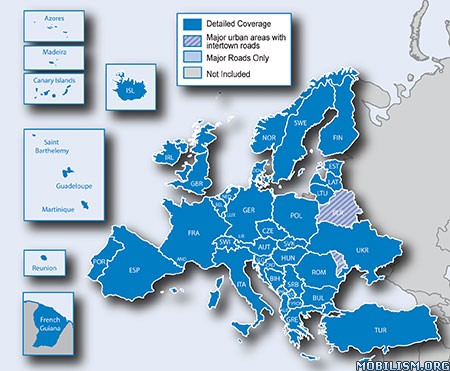
More Information
Code: Select all
https://buy.garmin.com/en-US/US/maps/prod6299.htmlDownload Instructions:
CityNavigator Europe NT 2017.10 or CityNavigator Europe NT 2017.10
MapID: 4075
password: ozboss18
inside
unlocked gmap folder
unlocked 3d file
jcv,
hoster
filefactory.com
share-online.biz
